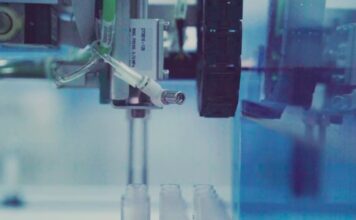The IMAP protocol (Internet Message Access Protocol) allows an email client (such as Outlook, Mail, Thunderbird, Gmail) to access messages stored on an email server (Orange, Free, Gmail…). IMAP allows you to check your emails from any computer connected to the Internet. It is now the default protocol for most messaging systems. IMAP can be confused with POP3 protocol.
Table of Contents
Configure your email account in IMAP
In your email software, go to the email account settings
Enter the following information (example for Orange)
- E-mail address: your_address@orange.com
- Account name: your_address@orange.com
- IMAP server: imap.orange.com (port 993, SSL)
- SMTP server: smtp.orange.com (port 465, SSL)
Difference between POP and IMAP
Unlike the POP protocol, which erases messages from the server when it retrieves messages on the computer, IMAP performs synchronization of messages and folders.
This means that messages remain stored on the server, and can be accessed from any device.
Any action performed from a terminal (classifying a message in a folder, writing a draft, deleting a message, etc.) will be automatically reported on the server. IMAP is therefore advisable if you are used to consulting your messages from different terminals.
Disadvantages of IMAP
You will have to manually delete the emails you no longer need so as not to fill up the server storage space. Additionally, IMAP protocol requires a continuous connection with the server, while POP protocol only needs to connect when retrieving messages.
This could be prohibitive at the beginning of the Internet when we had limited speed, but it is not really a problem today.
IMAP vs POP3
A technically less powerful protocol is the Post Office Protocol 3 (POP3). With POP3 emails are only stored in a single inbox on the server and once read they are downloaded to the client and are no longer available on the server.
IMAP, on the other hand, allows the use of multiple end devices, since e-mails that have been read remain stored on the server and the server status is synchronized on other end devices.
IMAP can be thought of as a remote file server, while POP3 is more like an email forwarding service.
POP3 and IMAP revolve around receiving emails through a local server and should not be confused with Simple Mail Transfer Protocol (SMTP), a protocol for exchanging emails between different internet points. Normally, SMTP is used to send emails, while POP3 and IMAP are used to read emails.