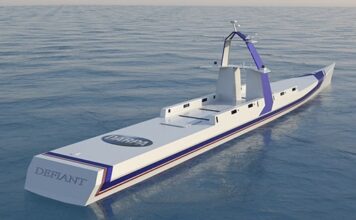With the Spotify music streaming service, you can create your own playlists to sort your favorite songs by mood, genre, language or anything else.
You can learn how to broadcast these playlists for your friends and followers and then hide them again.
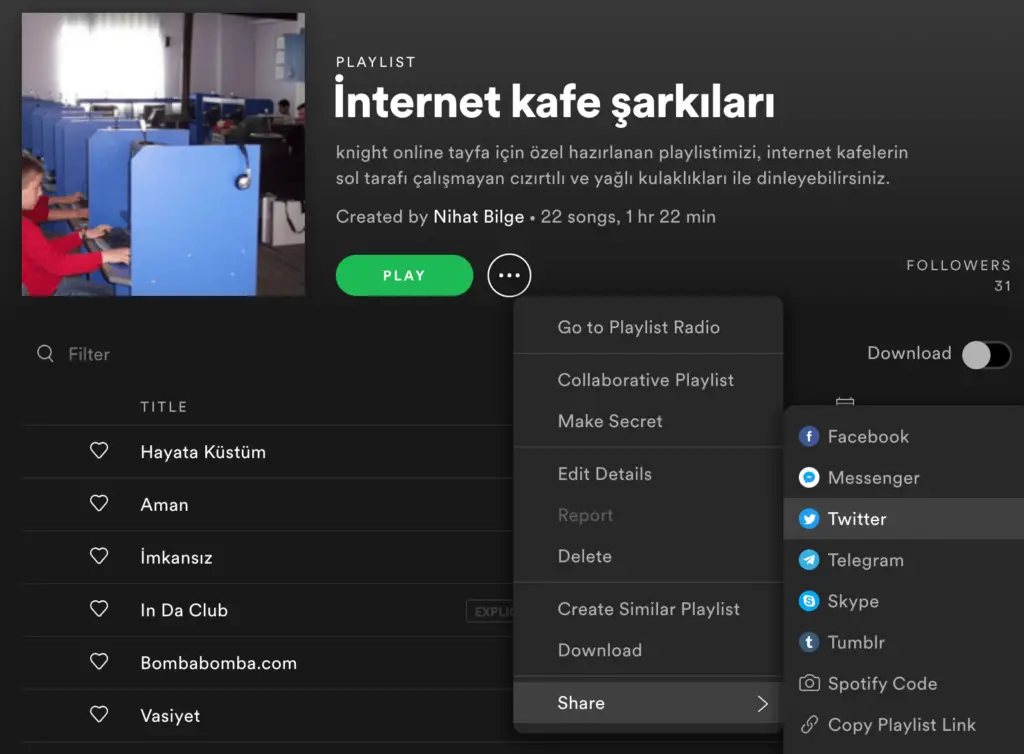
- Launch the Spotify player or the Spotify desktop app and log in (if you haven’t already).
- Select the playlist you want to make public (or hide).
- Click on the three dots (…) and now choose one of the following two options:
*Add to Profile: To make the playlist public on your profile for other Spotify users to access.
*Remove from profile: To stop showing the playlist under your profile for others.
Image Credit: Spotify