In the world of gaming, victory is sometimes decided in a few milliseconds, and this is where the polling rate comes into play.
Should we worry about the polling rate of a mouse? We would tend to think so, when we know that it reflects its reactivity. If the standard was 125 Hz in 2010, things have changed a lot in recent years. Now we can have values that climb up to 8000 Hz.
However, a very high polling rate will not necessarily make you a better player. In some cases, this can even lead to excessive CPU usage and impact FPS. Decryption…
Table of Contents
In competitive games, latency is your worst enemy. If you’re under fire from your opponents and have to wait even half a second before your mouse transmits your movements to your PC, you’ll be running to certain death.
This is why gaming mice announce higher and higher polling rate values, which translate into faster and faster response times, less than 1 millisecond (ms).
The polling rate defines the responsiveness of a mouse.
The polling rate – which is sometimes translated as report rate or polling rate – corresponds to the frequency of data transmission from the mouse to the PC, measured in Hertz (Hz).
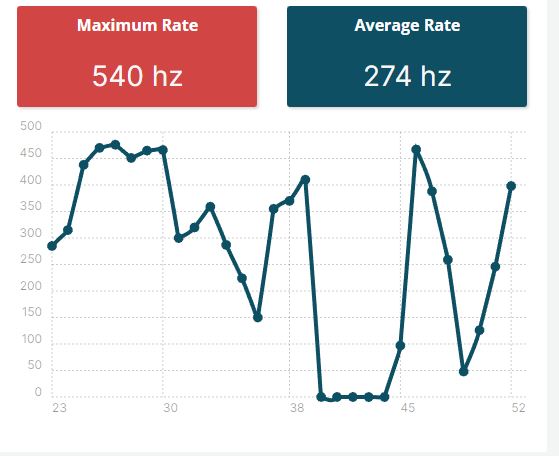
By default in Windows, the report rate of a classic mouse connected via USB is 125 Hz. This means that it updates its position 125 times per second. But most modern gaming mice allow you to change this setting and usually go up to 8000Hz which reduces the latency to 0.125ms.

The higher the polling rate, the more frequently the mouse transmits its movement and click data to the PC, and the less latency there is between a mouse action and its visible effect on the screen.
In other words, the polling rate defines the responsiveness of a mouse, i.e. its ability to reproduce movements on the screen with the least possible latency.
Should we continue to aim for higher and higher Polling Rates?
In 2010, almost all mice on the market had a polling rate of 125 Hz. Today, the standard is 1000 Hz, but some models can go up to 8000 Hz! Was it really necessary to go that far?
At 125 Hz, a mouse sends information to the PC every 8 ms. It’s fast, but sometimes gamers can experience that little delay that translates into micro-stuttering of the cursor. At 1000 Hz, the response time is already very significantly reduced, since the mouse curser refreshes its position every millisecond.
| Reporting rate (polling rate) | Latency |
|---|---|
| 125Hz | 8ms |
| 250Hz | 4ms |
| 500Hz | 2ms |
| 1000Hz | 1ms |
| 2000Hz | 0.5ms |
| 8000Hz | 0.125ms |
When we know that we have at best a single image every 7 ms with a 144Hz screen, we understand that a report rate of 1000 Hz is already more than enough to reproduce mouse movements in a perfectly fluid way, without latency humanly noticeable.
However, at the beginning of 2021, Razer wanted to go even further by releasing HyperPolling, a technology allowing to reach a report rate of 8000 Hz.
The Viper 8K, the first mouse to be equipped with it, therefore sees its transmission times considerably reduced since they can go down to 0.125 ms.
Is it a better gaming mouse though? Not necessarily. For the majority of configurations, the difference between 1000 and 8000 Hz will remain imperceptible. You would at least have to play on a 360 Hz screen – still very rare – to notice any improvement.
However, who can do more can do less, and logic dictates that the highest possible report rate is always desirable… but there is a catch! Indeed, the higher the polling rate, the more the processor is used. At 1000 Hz, moving the mouse already increases the CPU load by a few percent.
By going up to 8000 Hz when it is not necessary, there is a risk of affecting the fluidity of greedy games which draw a lot on the processor. Moreover, in the case of wireless gaming mice, the increase in polling rate will also impact battery life. Wired gaming mice can transit the information faster through the wire which increases the responsiveness.
As you will have understood, depending on your configuration, it is not necessarily recommended to aim for the highest possible value for the report rate of your mouse.




