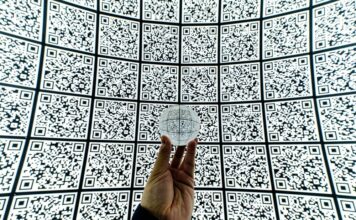In a TCP/IP network, this protocol manages the sending of emails between different servers. It is also used for sending mails from client computers.
SMTP stands for “Simple Mail Transfer Protocol” and is a standard communication protocol. It is mainly used for transferring electronic mail from one server to another.
Table of Contents
SMTP Overview
When sending an e-mail, the SMTP server plays the role of sender. It recovers the email written in an Outlook-type email software or in a webmail, and transfers it to the recipient via a succession of servers (SMTP relays).
When an Internet user sends an e-mail to a friend, the e-mail server of his access provider plays the role of relay with other SMTP servers to the recipient.
Popularized in the early 1980s, SMTP works on most email clients today. Note that it does not allow, as is the case for the IMAP or POP standard, remote retrieval of emails in a mailbox on a server.
On a technical level, the SMTP uses the TPC protocol (Transmission Control Protocol) for the transfer of data. There are also similar e-mail protocols and systems such as IMAP and POP3.
SMTP works as;
- Simple mail forwarding protocol
- The simple mail transfer protocol acts when sending an email by transferring it from one server to another.
- The simple mail transfer protocol acts when an email is sent by transferring it from one server to another.
Here is an overview of SMTP server addresses and SMTP ports for some of the email providers:
| email provider | SMTP server address | Port SMTP |
|---|---|---|
| Yahoo | smtp.mail.yahoo.com | 587 |
| GMX | mail.gmx.net | 587 |
| Free | smtp.free.fr | 587 |
| Gmail | smtp.gmail.com | 587 (TLS/STARTTLS), 465 (SSL) |
How does an SMTP session work?
The interaction between SMTP client and SMTP server mentioned in the first step of the SMTP procedure represents the actual SMTP session.
The rest of the SMTP procedure, i.e. the transfer of email via SMTP from the server to the recipient, is covered in a separate article. Each session consists of a sequence of SMTP commands from the client and responses in the form of status codes from the server.
SMTP Commands Overview
According to the applicable SMTP specifications, each network protocol implementation must support at least the following eight commands consisting of 7-bit ASCII characters:
| SMTP Command | Signification |
|---|---|
| HELO | “Hello” – The client logs in with their computer name and starts the session with it. |
| MAIL FROM | The client names the sender of the email. |
| RCPT TO | “Recipient” – The customer names the recipient of the email. |
| DATA | The client initiates the transmission of the email. |
| RSET | The client interrupts the initiated transmission, but maintains the connection between client and server. |
| VRFY/EXPN | “Verify”/ “Expand” – The client verifies if a mailbox is available for the transmission of the message. |
| NOOP | The client requests a response from the server to avoid a disconnect due to a timeout. |
| QUIT | The client ends the session. |
Overview of server status codes
| Status Code | Meaning |
|---|---|
| 200 | (nonstandard success response, see rfc876) |
| 211 | System status, or system help reply |
| 214 | Help message |
| 220 | <domain> Service ready |
| 221 | <domain> Service closing transmission channel |
| 250 | Requested mail action okay, completed |
| 251 | User not local; will forward to <forward-path> |
| 252 | Cannot VRFY user, but will accept message and attempt delivery |
| 354 | Start mail input; end with <CRLF>.<CRLF> |
| 421 | <domain> Service not available, closing transmission channel |
| 450 | Requested mail action not taken: mailbox unavailable |
| 451 | Requested action aborted: local error in processing |
| 452 | Requested action not taken: insufficient system storage |
| 500 | Syntax error, command unrecognised |
| 501 | Syntax error in parameters or arguments |
| 502 | Command not implemented |
| 503 | Bad sequence of commands |
| 504 | Command parameter not implemented |
| 521 | <domain> does not accept mail (see rfc1846) |
| 530 | Access denied (???a Sendmailism) |
| 550 | Requested action not taken: mailbox unavailable |
| 551 | User not local; please try <forward-path> |
| 552 | Requested mail action aborted: exceeded storage allocation |
| 553 | Requested action not taken: mailbox name not allowed |
| 554 | Transaction failed |