Like its predecessor, the Beats Studio 3 Wireless was designed as a successor to the Studio2 Wireless, with the aim of always reducing surrounding noise and positioning itself as a competing headphone in the market for environmental noise cancellation technology. So we’ll talk about design, sound and functionality, and we’ll even do a little summary of all the advantages of the headset to make your life as easy as possible to decide whether you want to buy these headphones or not.
The Beats brand was created by American rapper Dr. Dre, but today it belongs to Apple (the Apple brand acquired it in 2014 for $3 billion). On the technical sheet of the Beats Studio 3 Wireless, we notice that Apple has not added much new.
There is only the W1 chip which is there to improve Bluetooth pairing. The previous model was not perfect (impossible to deactivate active noise reduction, sound quality, problem with the headband lining). Let’s find out if Apple has learned from its mistakes and if it has made changes to the Studio 3 Wireless.
Before diving into the test of the headphones of Studio family, let’s take a few moments to trace the family tree of our protagonist: after the Beats Studio, which received a low rating in 2008, the Studio 2.0 was released, crowned with better ratings from tech world, then the Studio Wireless with an average rating of 3 stars, and the Studio 3 Wireless – which is the one we are going to take a look today.
Table of Contents
Beats Studio 3: Pros and Cons
Pros
- Gigantic battery life (over 40 hours).
- Complete controls.
- Very comfortable pads.
- W1 chip.
- Foldable + case provided.
- Robust.
- Powerful, low distortion.
Cons
- Impossible to listen to passively.
- Headband hostile to hair.
- Only one device in memory.
- Boomy bass.
- Trebles sometimes acidic.
Design & Comfort
The Beats Studio 3 Wireless headphones are delivered in a nice cardboard box. The manufacturer has taken care of its packaging.
Once opened you will find inside the Beats Studio 3 wireless headphones, a carrying case (really solid), a 3.5 mm RemoteTalk cable, a universal USB charging cable (USB-A to USB Micro- B), a quick start guide and a warranty card.
The headset retails for $349.95 on Apple’s official website, but you can pick it up for a much better price on Amazon. The manufacturer offers several colors for this model: black and red, matte black, gray, red, white and blue.

At first glance, the Studio 3 Wireless is strictly identical to the Studio Wireless, which itself had remained very respectful of the aesthetic codes and the quality of the materials enacted by the Studio 2.0 – in the street, it is not easy to differentiate the different models released since 2013.
The pads, however, have been reworked. They distribute the pressure in a perfectly homogeneous way around the ears (unlike the Solo, the Studio is a circum-aural) and offer excellent comfort for hours, even for music lovers with glasses/piercings.

Like its predecessor, the Studio 3 Wireless is foldable, and comes with a rigid storage case, a USB-A / micro-USB charging cable, as well as an angled mini-jack cable.
And speaking of mini-jack, note that the passive use of the helmet is impossible: the helmet will be well connected in analog, but in the event of battery failure, it will be the total extinction of the lights. That is on of the biggest downside of the headphones users mostly complained.
Control Buttons
The control buttons are placed on the left and right earcup of the headset. On the right, you will find the power button which also allows you to deactivate the noise reduction system (two short presses). There are 5 LEDs that automatically tell you the battery level.
On board the right headphone is the power button which also allows you to deactivate noise reduction (short double press), overlooking the 5 LEDs which automatically display the remaining battery level.

On the left atrium you will find the usual controls: play / pause, pick up / hang up your phone calls, navigation between the next / previous audio tracks and volume adjustment. You can also activate the personal assistant.
The microphone that can be used for your conversations in the hands-free kit is slightly better compared to that integrated in competing headsets. It’s not perfect, but the rendering is satisfactory when you’re in a quiet place.

Comfort
The ear cups are nicely padded, and the pressure is distributed well around your ears.
There are some complaints about discomfort on ears and head after 1-2 hours of use. Some users who claims to have bigger than average head may feel Clamp force and some jaw pain on both sides.
For my own personal use, I actually didn’t feel that much of discomfort after using it for several hours. The earmuffs are much better than the previous Studio headphones. When the headphones’ headband extension are opened, it may make a pressure to ears comparing when using it closed.
Audio
On the audio side, we find the rather “dense” rendering of the Studio Wireless. The fault lies mainly with the first part of the spectrum: the bass, obviously flattered, is above all very soft and could be the reference example for defining the adjective “boomy”. They drag their overweight rather difficultly and often cause the other frequency ranges to suffer.
The highs, slightly chemical and bordering on the sibilance on the sibilants, are moreover not set back — you can even enjoy a certain definition at times — but the masking effects due to the softness of the basses generate a feeling of agglomeration at the bottom of the spectrum.
The mediums meanwhile are caught between two walls, and sometimes have trouble being heard with precision, especially at high volume.
The voices are nevertheless very intelligible. Note that when the noise reduction is deactivated, the bass goes down a notch: its precision does not improve for all that, but the invasive aspect of the other frequency ranges is much more limited.
As you may have guessed, the sub-frequencies of the Beats Studio 3 Wireless are accented. They have a broad boost around 60 Hz. As a result, kick drums, bass guitars, and bass synths produce a “feeling” rather than just a sound. This accent doesn’t sound great with all genres but it works the best with hip-hop, pop, and EDM music.
Highs
Like the low frequencies, the high frequencies are accented from 9 kHz to 11 kHz. As a result, cymbals sound bright and vocals sound crisp. The high frequency boost makes some genres of music sound unnatural, but again, it works well for hip-hop and pop.
Since the BeatsX, we know that Dr. Dre and Jimmy Lovine (also Apple engineers) have mastered the subject of distortion in Bluetooth.
The Studio 3 Wireless benefits from the same know-how: it shows well-contained distortion throughout the spectrum, accompanied by good power for mobile use with a smartphone. Unfortunately, the lack of precision of the membranes and the treble going from chemical to acidic make listening at high volume very unpleasant. Basically, Sound quality is not amazing. The driver can produce lots of bass, but no crispness on instruments or vocals. We would appreciate to have a little bit lower frequency bass depth.
Bass
The bass sound on Beats Studio 3 , which is the the frequency between 20hz to 200 hz, did not satisfy us that much especially when it comes to deep basses. If you are an Android smartphone user, The dolby atmos feature can boost the low frequency sound. However, it can not still provide a good sound like Bose Quickcomfort 35 II.
Noise Cancelation
The attenuation of the sound environment offered by the Studio 3 Wireless is in no way comparable to that of the leaders of active noise reduction, and generates a clearly perceptible hiss:
For example: At 40 Hz, the QC35 attenuates noise by 15 dB and the Sony MDR1000X by 13 dB, while the Studio 3 Wireless only begins to have an effect timidly, from 60 Hz, for maximum attenuation 10 dB at 135 Hz. The materials themselves provide respectable noise isolation.
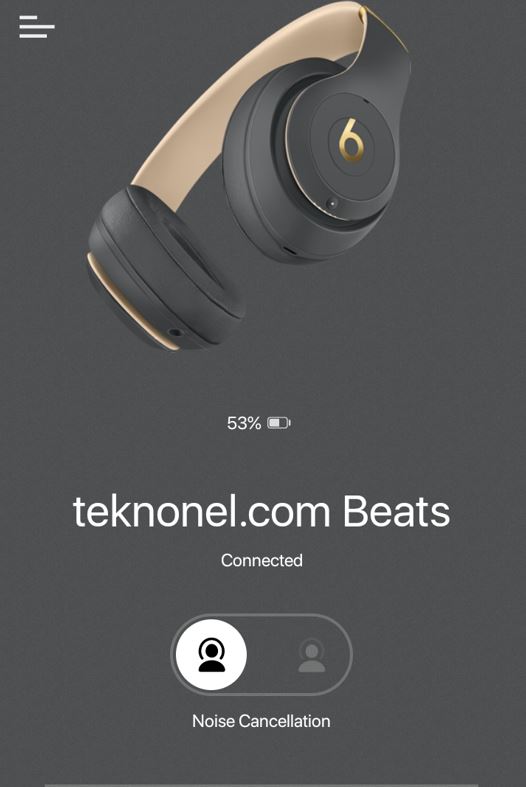
In the street, the background noise will therefore not be drastically reduced (there is no “bubble effect”, unlike the aforementioned headphones in particular).
but the medium to treble noises will be enough to, together with the bass accentuation, provide a good feeling of immersion.
Battery Life
If the Studio 3 Wireless is the fourth in the Studio line, it is however the first to see the light of day under the aegis of Apple. However, no USB Type-C here, but a micro-USB port instead, and still a mini-jack socket.

The W1 chip, now in the game, doubles the battery life, which goes from 20 hours on the previous model to 40 hours here (41 hours 20 precisely at 70% of the maximum volume), adds the Fast Fuel function (2 hours of available for 5 minutes of charging), and considerably facilitates pairing with all iOS devices (see Airpods or Solo 3 Wireless tests).
That being said, only one device is remembered by the Studio 3 Wireless, which will not automatically reconnect to your iPhone after being connected to your MacBook.
Connectivity
The Studio 3 Wireless is the fourth model in the Studio series, but it’s the first to be designed by Apple.
Connectivity level nothing to change, the headphones are equipped with a micro USB port (no USB Type C, too bad) and a 3.5 mm mini jack port.

On the other hand, the W1 chip makes its appearance, it simplifies Bluetooth pairing with Ios devices, improves the range of the wireless connection and also improves the autonomy of the headphones.
To pair the headphones with an iOS device, all you have to do is turn it on and hold it nearby.
A window will appear on the screen, press “Connect” and that’s it.
Even if you’re not an Apple user, you’ll still get the improved battery life and Bluetooth range (though you won’t get the sync benefits).
Another annoying thing about the Beats Studio 3 Wireless is that it only remembers one device. It won’t automatically reconnect when you switch between devices.
Let’s finish with the Bluetooth latency, measured at 180 ms, which causes a noticeable audio/video lag. As always in this case, we advise you to opt for a player allowing you to adjust this offset or, failing that, to go through the jack, if you have the battery…
and that you are not watching said video on an iPhone released after 2015.
Microphone
Microphone performance for the hands-free kit is slightly above average, with very good rendering in quiet environments. Outdoor capture offers good attenuation of surrounding noise, but far too muffled transmission of the user’s voice.
When you look closely at the Studio 3 Wireless, it’s almost impossible to tell the difference between it and its predecessor. The biggest change that has taken place is in the features and microphones that have been added.
Conclusion
The Studio 3 Wireless benefits from the addition of the W1 chip which now offers it monumental autonomy and a faster connection to iOS devices. The controls are as complete as ever, and the construction very reliable. Unfortunately, the audio performance leaves something to be desired, with too soft bass and sometimes acidic highs. If you want to take a look at high quality headphones, you may also check our Premium Headphones List as well.
Current Best price on Amazon: $229.99
Price History on Amazon
| Months | Lowest Price on Amazon |
|---|---|
| Sep 2022 | $199.99 |
| Oct 2022 | $199.99 |
| Nov 2022 | $149.99 |
| Dec 2022 | $169.99 |
| Jan 2023 | $199.99 |
| Feb 2023 | $199.95 |
| Mar 2023 | $199.99 |
| Apr 2023 | $199.99 |
Specs
| Headphone type | Firm |
| headset | Over the Ear |
| Weight | 260g |
| IP certification | CN |
| Removable battery | Nope |
| Cable length | 1.2m |
| Detachable cable | Yes |
| Wireless connection | Bluetooth |
| Supported Bluetooth codecs | AAC, SBC |
| connectors | micro USB, mini jack |
| Battery Life | 40 hours |
| Handsfree | Yes |
| Active noise reduction | Yes |
| Listening to the environment | Nope |
FAQs
How do I update the Beats Studio3 firmware?
If you have an iPhone or iPad, make sure it’s running the most recent version of iOS or iPadOS. Connect your headset to the source device, and the firmware will update automatically. If you own an Android device, you must download the Beats app from the Google Play store, and update the firmware from the app.
Do the Beats Studio3 Wireless have a microphone?
Yes, the Beats Studio3 Wireless headphones have a microphone. You can also use the “b” logo on the right ear cup to answer or reject phone calls.





