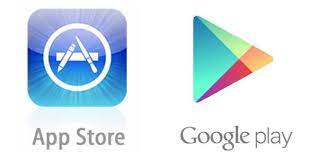A phone exposed to direct sunlight can exceed 50°C, affecting its operation and damaging the battery. How to detect signs of overheating and keep warm phone cool?
Smartphones do not like heat. Components (processor, battery, etc.) are designed to operate between 0 and 35°C. However, a phone in direct sunlight or charging can easily reach 50°C.
To check the temperature of the battery, dial *#*#4636#*#*, so you can access information about the status of the phone (this code does not work on some phones, such as Huawei or Honor. In this case, you can download applications that allow you to monitor the battery status)
Signs of overheating of the smartphone
- The battery runs out quickly.
- Charges slowly (some smartphones may stop charging in case of high heat to conserve battery)
- Apps that unexpectedly close or won’t open.
- Screen dimming, screen becoming less responsive.
How can you prevent your smartphone from overheating?
- Protect your phone from direct sunlight
- Disable bluetooth, Wi-Fi and GPS which leave the phone running all the time.
- Limit the use of 3D gaming and streaming.
- Remove the protective case which causes the phone to heat up even more.
Can you put your smartphone in the fridge to cool it?
The answer is no! Putting it in a high temperature 4°C refrigerator will cause moisture to enter the phone, another enemy of electronics, which can cause serious damage to your phone.
On the other hand, if your smartphone is waterproof, we recommend immersing it in fresh water for a few minutes, making sure to close the waterproof covers. Please note: do not try this in salt water!