In the footsteps of Corsair, but also Roccat and Razer, to name only the precursors, Logitech introduces its first frameless keyboard (without a shell around the keys) with a brushed aluminum finish, the G413.
In addition to a sleek design, the latter also offers the very fast Romer-G switches, specific to the Swiss manufacturer’s keyboards. But what are the features to overshadow the competitors mentioned above?
Table of Contents
Logitech G413 Carbon: Pros and Cons
Pros
- Beautiful aluminum finish, overall sturdiness.
- Very responsive Romer-G switches.
- Backlight.
- USB pass-through.
Cons
- Loud knocking noise: metallic resonance in the chassis.
- No dedicated media keys.
- Slightly skewed keys: minor defect, but visible with the frameless design.
- Global backlight, no key-by-key control.
- No palm rests, even as an option.
Design
Frameless keyboards are characterized by the absence of a shell around the keys, leaving the base of the latter and the switches on which they are fixed to appear.
This lightens up the design by making the keys appear to float above the brushed aluminum finish plate. Maintenance is also simplified, since all you have to do is blow under the keys to expel the inevitable dirt and dust that eventually settle there.
If we can only be seduced by the use of a beautifully crafted brushed aluminum for the finishing plate, immediately giving a more upscale appearance to the keyboard compared to the usual plastic finishes, we note however a disturbing aesthetic point on this G413.

Indeed, as soon as we unpacked, we noticed a strange misalignment of the keys with respect to the edges of the keyboard, which we had never observed before with Logitech keyboards.
After various measurements to verify if we were not simply faced with a manufacturing defect, then comparison with other Logitech keyboards equipped with Romer-G switches, we came to the following conclusion: if the switches are perfectly aligned on the chassis, the keys are nevertheless very slightly oblique; the fact that we only noticed it on the G413 is explained precisely by the frameless design of the latter, which highlights this defect hitherto mitigated by the presence of a more imposing shell around the keys.
Although Logitech has not confirmed our theory, we assume that the spring integrated into the Romer-G switch induces a slight rotation of its moving part, which causes the latter to pivot in its housing due to the play that is necessarily present to authorize the depression of the key with little friction.

The keys are thus almost all very slightly oriented to the right, which can be seen more or less depending on the area. Granted, there’s nothing dramatic about it, and we’re sure most users won’t be bothered by this visual effect, but we couldn’t pass it over as it immediately jumped out at our eyes of attentive testers. details.
After this disappointment, let’s get back to the manufacturing quality, which is otherwise very good, with a fine quality grainy black plastic for the chassis and neat adjustments.
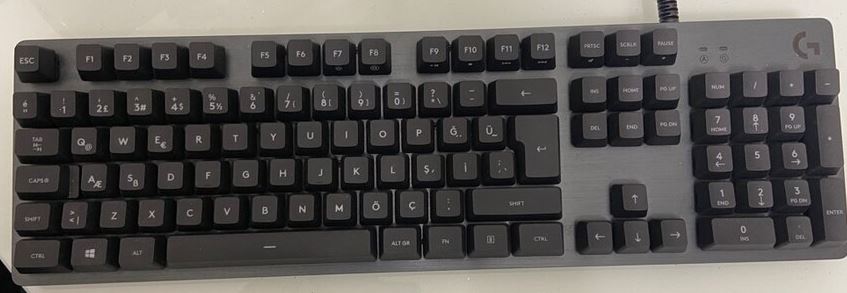
The keyboard is very rigid and the keys do not come off at the slightest snagging in a bag, which can reassure nomadic players. However, it is not a TKL keyboard and the presence of a numeric keypad implies a relatively large width of 445 mm.
The thin edges nevertheless make it possible to limit the size of the G413, which remains quite compact all the same with its 132 mm height and its thickness of 34 mm (from the base to the top of the highest keys; 29 mm to the top of the keys the lowest).

The keyboard therefore remains fairly flat, with a low point of 14.5 mm which somewhat compensates for the absence of wrist rests. Users preferring a more pronounced inclination can deploy the two feet located under the back of the keyboard, to increase the height of the highest keys to 48 mm – to the chagrin of ergonomists who would rather recommend the opposite.
The stability on the desk is also ensured by 5 rubber pads which play their role well.
Buttons
To equip its G413, Logitech has the good idea to use its Romer-G switches, manufactured by Omron and guaranteed for 70 million activations (under controlled laboratory conditions).
We appreciate buttons’ great responsiveness, since their activation point is only 1.5 mm over a total stroke of 3 mm.
They also require an activation force of 45 cN, making them comparable to Cherry MX Speed switches, or even MX Red if we are only talking about force and not about responsiveness. This makes the G413 a well-suited keyboard for fast-paced video games.
As far as typing itself is concerned, however, the Cherry brand switches retain a superior smoothness, with a little less friction felt when pressing the keys.
The G413 is nevertheless pleasant to use for typing text, if you are not disturbed by the noise caused by the mechanical switches.
We are probably touching here on the biggest defect of keyboards of this type, knowing in addition that it will not be possible here to use the famous little O-rings called o-rings, which usually allow the keys to be cushioned when they are are used with switches in the form of Cherry MX.
The downside however, this time it is not to put on the back of the switches, we observe the same resonance noise with this G413 as with the G410.
Even with a soft keystroke, the bounce of the keys causes a very unpleasant metallic noise. And let’s not even talk about a user who would have a bit of a heavy hand…
To improve finger placement on the keys most used in-game, Logitech provides 11 special “gaming shell” keys.
Their surface is no longer simply concave and smooth, but has facets with sharp enough edges so that the fingers slip a little less and feel the marks well. Introduced on the G910 Orion Spark, these keys had however quickly been abandoned on the following keyboards of the G range, but they are making their return here as an option.
Changing keys is simply done with a small plier-like tool and, unlike the special gaming keys on some other keyboards, these Logitech gaming keys are not too distracting while typing, which makes it easy to leave them in place.
Logitech G413 Carbon: Conclusion
Gamers looking for a mechanical keyboard with an understated design and incorporating fast switches now have an additional choice with this G413.
Logitech’s frameless keyboard, however, struggles to stand out and suffers from several flaws, certainly not prohibitive, but disabling when it comes to checkout.
Current Best Price: $59.99
Price History on Amazon
| Months | Lowest Price on Amazon |
|---|---|
| Sep 2022 | $44.99 |
| Oct 2022 | $44.99 |
| Nov 2022 | $44.99 |
| Dec 2022 | $59.99 |
| Jan 2023 | $59.99 |
| Feb 2023 | $49.99 |
| Mar 2023 | $36.95 |
Logitech G413 Carbon: Specs
- Dimensions: 445 x 132 x 34 mm
- Weight: 1105 g (2.43 pounds)
- Connection: USB
- Illumination: Yes (one color)
- Cable Length: 180 cm
- Key Rollover: 26KRO
- Numpad: Yes
- Macro Keys: No macro keys
- Media Keys: Yes (integrated)
- USB Passthrough: Yes
- Switches: Romer-G Tactile
- Keycaps: Laser etched ABS keycaps
- Extras: Extra keycaps, keycap puller
- Release: Apr. 2017

