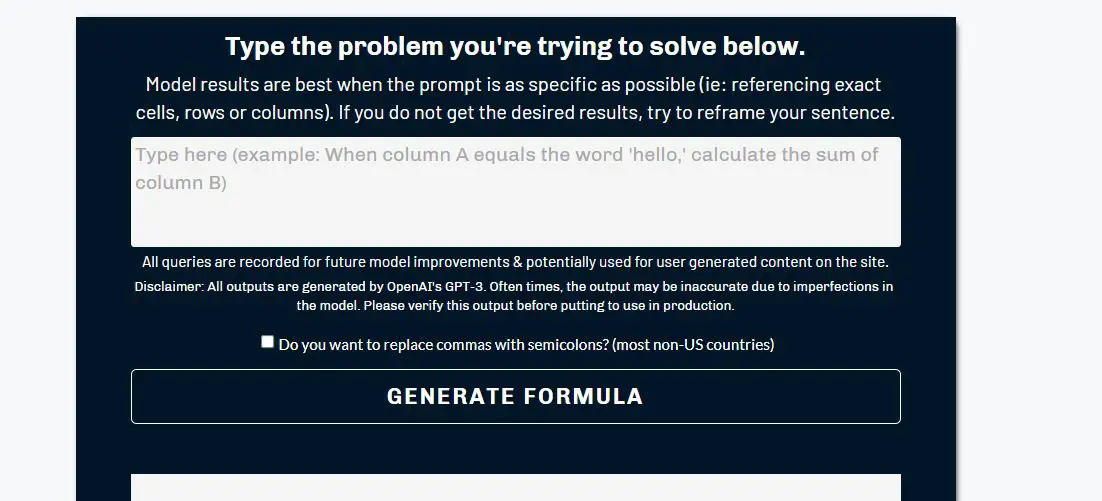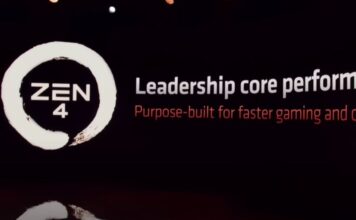Do have a strong Wi-Fi password? Are you save from hackers? If you have not thought about this, it is high time you do. Internet access is required for almost every job today. Every employee in an office environment relies on connectivity to complete their day-to-day duties, and as you add users, your network must become stronger. There is an increasing need for businesses to be mobile, as more mobile devices are integrated into their networks. As a result, the number of connections on your network will increase.
There is a growing need for strong WiFi networks in most businesses today. There are some businesses that simply cannot function without excellent WiFi, whether they are small coffee shops offering free WiFi as a client bonus or warehouses that rely on WiFi-connected mobile devices to run their operations.
1. Keep your WiFi password and SSID updated on a regular basis
Wi-Fi connections are identified by their SSIDs. The default SSID of a WiFi router is determined by the brand and model. It should be noted, however, that some brands and models are known to be vulnerable.
By exploiting its known vulnerabilities, an intruder can find the router by using its default SSID. SSIDs can be assigned to routers to hide their type, however, which mitigates the threat.
SSIDs and WiFi passwords have a close relationship. Users will need both the router’s SSID and password in order to access your router’s wireless connection. A router with a known default password (and even a router with no password) will be prevented from being accessed by an intruder if a new password is assigned.
There is no such thing as a 100% safe network. A variety of methods are available to intruders who are determined to obtain your password. These methods, however, require patience, creativity, and time.
The process of obtaining your new WiFi password can be lengthy if an intruder has already obtained your old WiFi password. However, by periodically changing your WiFi password, an intruder will be forced to go through the same lengthy process again. If the effort and time required far outweigh the rewards, they may eventually lose interest.
2. Connecting Your WiFi Router To Secure Devices
The WiFi password is usually stored on the devices that connect to your WiFi router. Problems can arise from that.
Those passwords can be viewed by an intruder who has physical access to these devices. It is imperative that you secure all your devices in order to counter this threat.
3. Secure and strategically locate your WiFi router
The location of your WiFi router should be such that it can provide a strong enough signal to cover your entire house, but not beyond. Your network could be accessed by intruders if certain WiFi signals reach the street or next door from outside your premises.
Make sure your router’s transmit power stays within your home boundaries in order to control WiFi signal strength.

It is also important to place your Wi-Fi router in an area that is secure. Intruders may be able to bypass security measures by using router buttons and ports. Once the WPS button is pressed, anyone connecting by WPS can access the device.
The same goes for some Wi-Fi routers, which have LAN ports to support wired connections, which are by default unsecured. WiFi routers’ WPS buttons and LAN ports can be further secured by preventing physical access.
4. Administrate your WiFi router
Other security features are available on some WiFi routers. MAC address identification, for example, allows some routers to display a list of all connected devices. In order to determine whether an unknown device has connected, you can manually check the MAC addresses of connected devices.
Whitelists and blacklists are available on some routers. Using this method, you can control which devices are allowed or denied access to your router based on their MAC addresses.
The WPS Pin Entry function is another administrative feature that you may want to control. Intruders can exploit it to gain backdoor access to routers by entering PINs instead of passwords.
5. Administrator Management Profile For WiFi Routers
Administrator profiles are available on all routers for maintenance purposes. Users and passwords associated with these profiles are usually issued by the manufacturer. They need to be changed.
SSID and WiFi access passwords can be changed later, even after an intruder with WiFi access has left a backdoor opening.
Wrapping up
That is all for this post. We hope you found this article helpful and follow these tips to keep your network safe. If you have suggestions and other tips, please leave them in the comments below. We will get back to you soon.