It is 2022. The developers of this massive video game have now raised over $400 million from fans for a game that is still not out and has now been in development for a decade.
Star Citizen is a pay-to-own game. It’s free once you’ve purchased the game, but requires game ownership outside of the rare Free Fly weeks.
A single purchase of $45 (or $65 if you get the recommended Squadron42 Combo pack) will get you permanent access to the MMO game with no subscription fees or paywalls.
Register using this link and get 5,000 Star Citizen Coins: Register for Star Citizen here.
You wil get FREE 5,000 UEC (United Earth Credits) which can be spent on the website for weapons, ship components or decorations for your Hangar.
If you already download and install Star Citizen, you may check out our Detailed Beginner Guide for Star Citizen.
Table of Contents
How to Download and Install Star Citizen?
1. Account Creation and Enlisting in Star Citizen
First things First, is registering an account: https://robertsspaceindustries.com/enlist
You can use STAR-ND9F-L5KP referral code to receive free 5,000 UEC when registering.
- On account name enter an account name, choose wisely as this will be your Nickname that other players and members of the community will identify you both on the website and in game.
- Next enter your preferred email address
- Now enter a password to keep your account secure, I could go on about what might make a good password but let’s assume this isn’t your first password and see that little meter right there ? well that’ll tell you how strong your password is so i don’t have to, whatever you choose keep it secret and keep it safe.
- Okay now enter your date of birth
- Then enter your referral code if you have one. You can use this code STAR-ND9F-L5KP for free 5,000 UEC.
- You have the possibility to sign up for the regular newsletter which will keep you in the loop about upcoming releases and promotions. (optional)
- In order to play game, you must also purchase a digital copy of the game with a starter package.
- Currently, the minimum price is $45 for playing Star Citizen.
- Finally you must agree to the the terms of service and privacy policy, once done it’s time to click on enlist and voila ! congratulations you did it you’ve signed up !
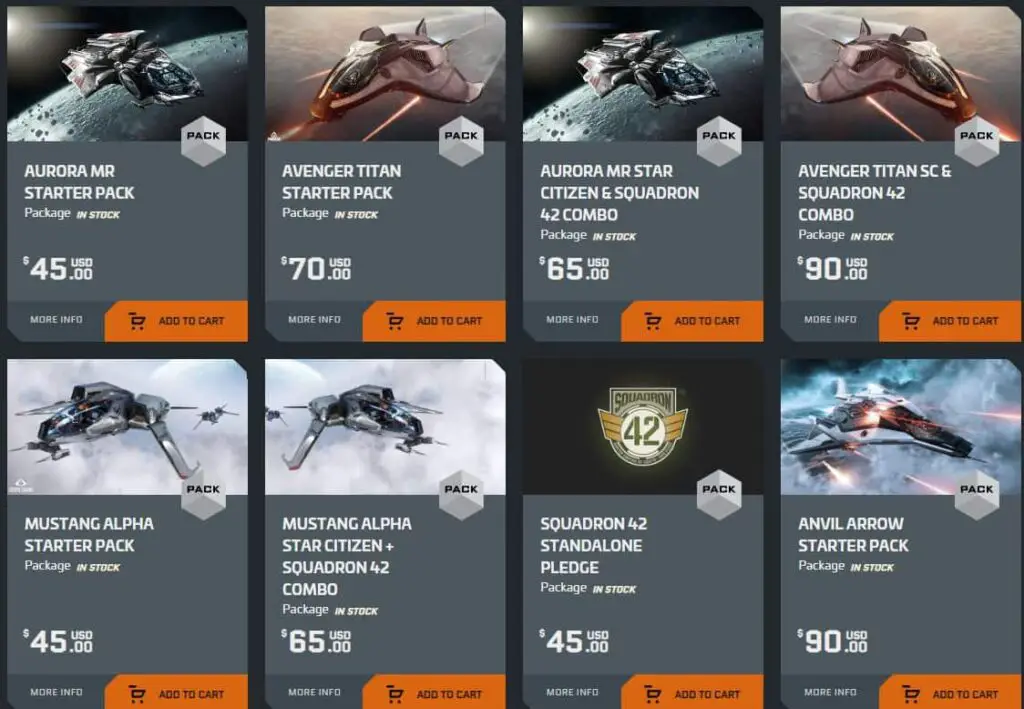
Star Citizen Download
As simple and straightforward as it is, the game can be downloaded and then installed following this link https://robertsspaceindustries.com/download
You’ll download a launcher, upon completion, install the launcher and from there, launch the RSI Launcher, enter your account credentials when asked to and then let it download and install the game for you.
Once you install Star Citizen, you can check our Detailed Beginner Guide for Star Citizen to learn first steps and tips.
System Requirements
Star Citizen Minimum Requirements
- Target Quality – Low Preset: 1080p 30 fps
- OS – Windows 10 64-bit v.1803 or higher
- Processor (CPU) – Intel Core i7-2500K / AMD FX-4100 or better
- Memory (RAM) – 16 GB
- Graphics (GPU) – NVIDIA GeForce GTX 1060 / AMD Radeon RX 580 or better
- DX (Version) – DirectX 11
- Storage – 65 GB
Star Citizen Recommended Requirements
- Target Quality – High Preset: 1080p 60 fps
- OS – Windows 10 64-bit v.1803 or higher
- Processor (CPU) – Intel Core i7-9700K / AMD Ryzen 7 3700X or better
- Memory (RAM) – 16+ GB (preferably 24-32 GB)
- Graphics (GPU) – NVIDIA GeForce RTX 2070 / AMD Radeon RX 5700 XT or better
- DX (Version) – DirectX 11
- Storage – 65 GB
Star Citizen Performance Guide
Looking to improve your FPS in Star Citizen? This is a pretty demanding game so try some of the following steps.
- Better Star Citizen performance has been found with V-Sync turned off.
- Deleting the shader folder found in the USER folder after an update can also fix issues. To do this go through the folders INSTALL FOLDERStarCitizenLIVEUSER and delete the “shaders” folder.
- Turning the “Chromatic Aberration” slider to 0 in the options also may affect performance positively and only a small aspect of visuals in taken away.
- Star Citizen will always be best on higher end hardware, but due to constant updates and not being officially released yet, requirements and overall performance is subject to change.
Star Citizen will run on PC system with 64 bit version Window (Windows 7 service pack 1 (64 bit) or higher) and upwards.





