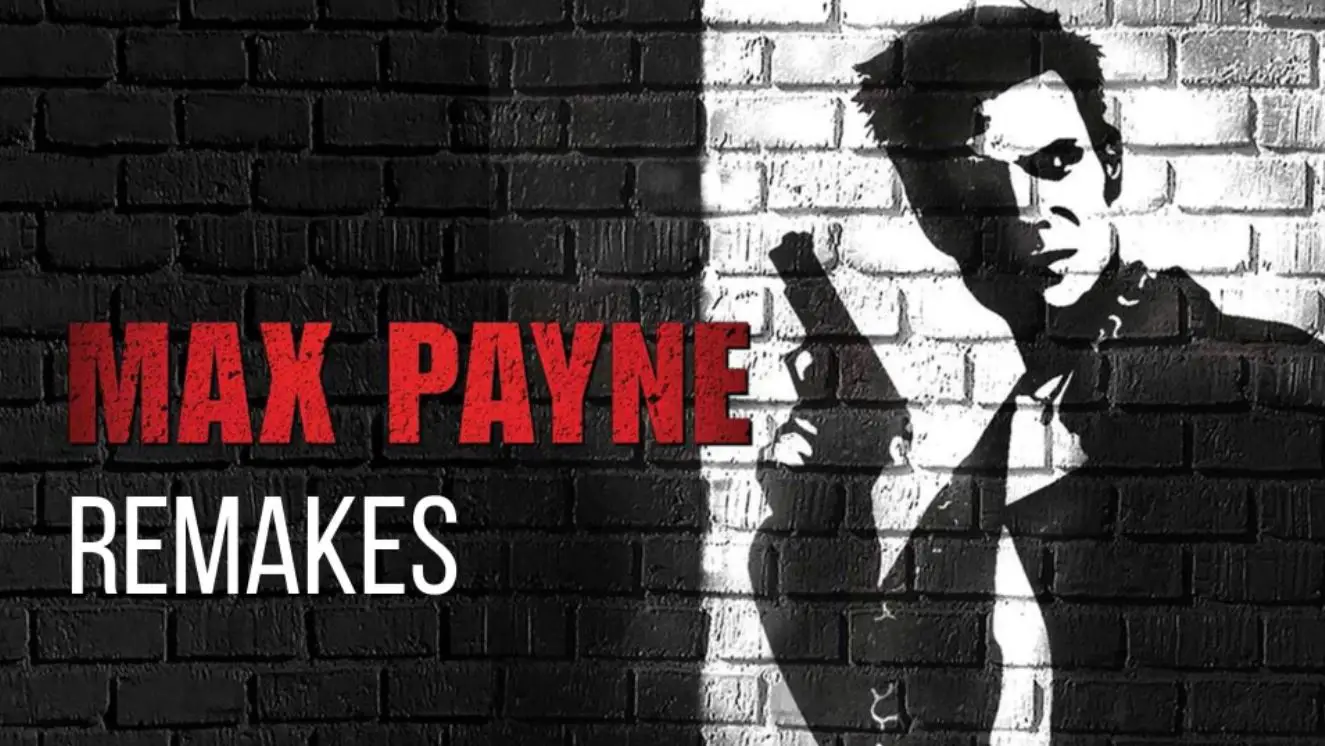Sons of the Forest is a new hardcore survival game that gets updates and patches regularly. The updates might sometimes mess up the saved games files, thus would force you to start a new game. However some players do not like the idea of a fresh start after a strenuous and tiring work they have put into the constructed bases, zipline routes, crafts and exploration.
Table of Contents
Where is the Save Folder?
To find saved game files, you need to navigate to C:\Users\(username)\AppData\LocalLow\Endnight\SonsOfTheForest\Saves
You will see some folders named with random numbers. These are your profiles.
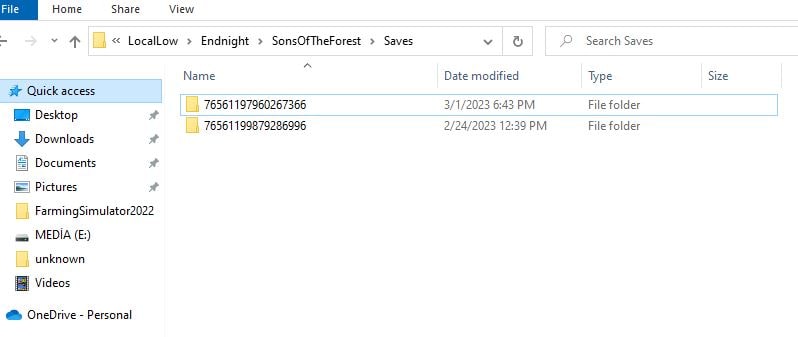
- Open the folders and try to find your main gameplay files.
- Navigate to Singleplayer
- Open a folder named with numbers
- Find a png file which should be your save game thumbnail
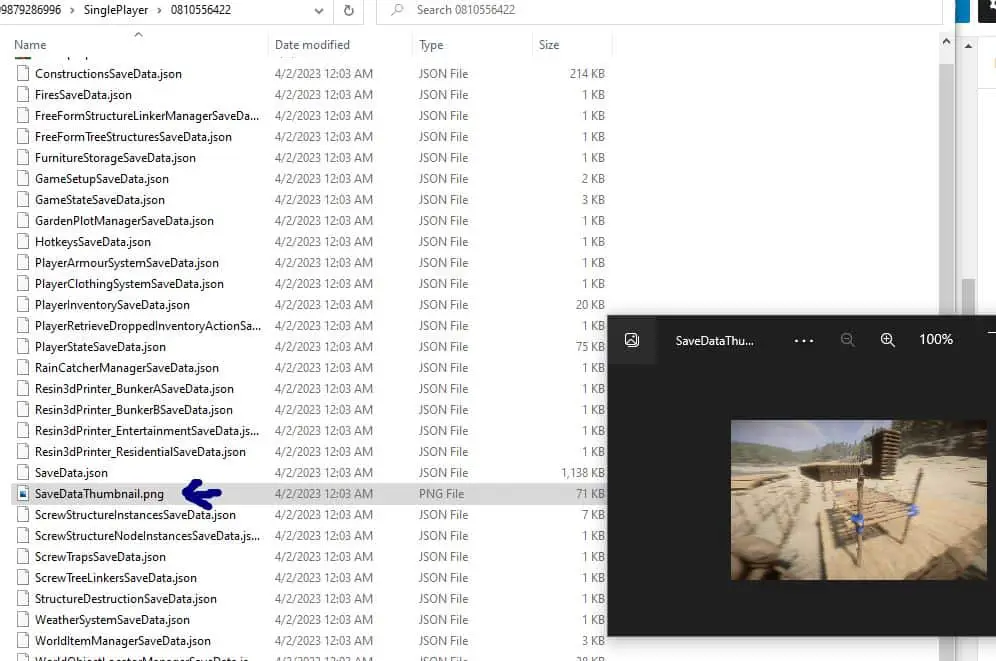
If you have found the correct folder, basically copy the folder to the other folder which should be empty.