Sons of the Forest might look like a game that would not have mods but there are many mods created by community already. For some players, this game might be too difficult to enjoy. So in this case, there are some great mods to adjust game settings. We have listed the best and most popular mods for this hardcore survival game.
Table of Contents
1. SOTF Savegame Editor
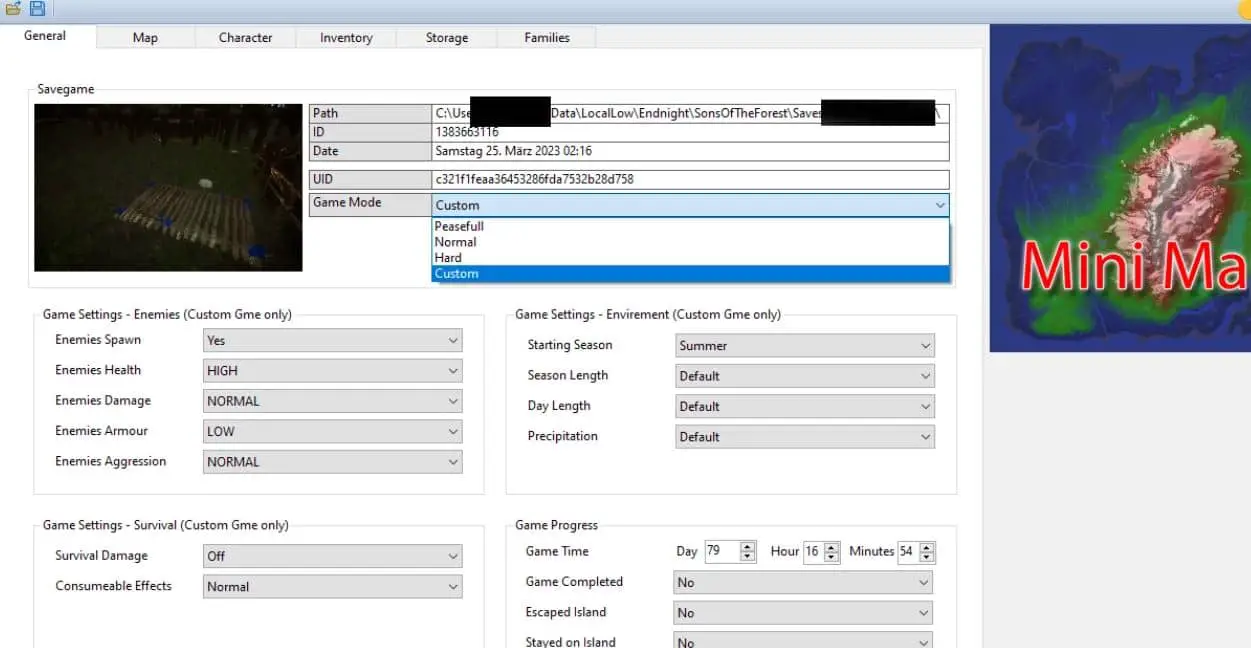
A great tool to edit your game save files in a single application. The tool is easy to use and has a lot of options.
Installation
- Download the File
- Extract it some where on your computer, except for secured directories (not somewhere in “C:\Program Files” nor “C:\Program Files(x86)”)
- Run “SOTF Savegame Editor.exe”
2. OPTIMIZED SETTINGS for low end pc

Can your PC run the Sons of the Forest? or Can you play the game in proper FPS range? This mod helps low end PCs to run the game better.
Installation
- Download the File
- Back up your original file first before copying and pasting this mod.
- Install on: C:\Users\Username\AppData\LocalLow\Endnight\SonsOfTheForest
3. Environment Restoration

The Environment Restoration Mod restores trees and vegetation to their new game state. The Environment is reinstated as if you just started a new game except your progression and buildings remain intact.
Installation
- Download the Main File.
- Open File Explorer.
- FOR SINGLEPLAYER: Navigate to “C:\Users\USERNAME\AppData\LocalLow\Endnight\ SonsOfTheForest\Saves\#####\SinglePlayer\##########”
- FOR MULTIPLAYER: Navigate to “C:\Users\USERNAME\AppData\LocalLow\Endnight\ SonsOfTheForest\Saves\#####\Multiplayer\##########”
- Replace the file in the destination.
- Play the Game.
4. Let there be light V.2
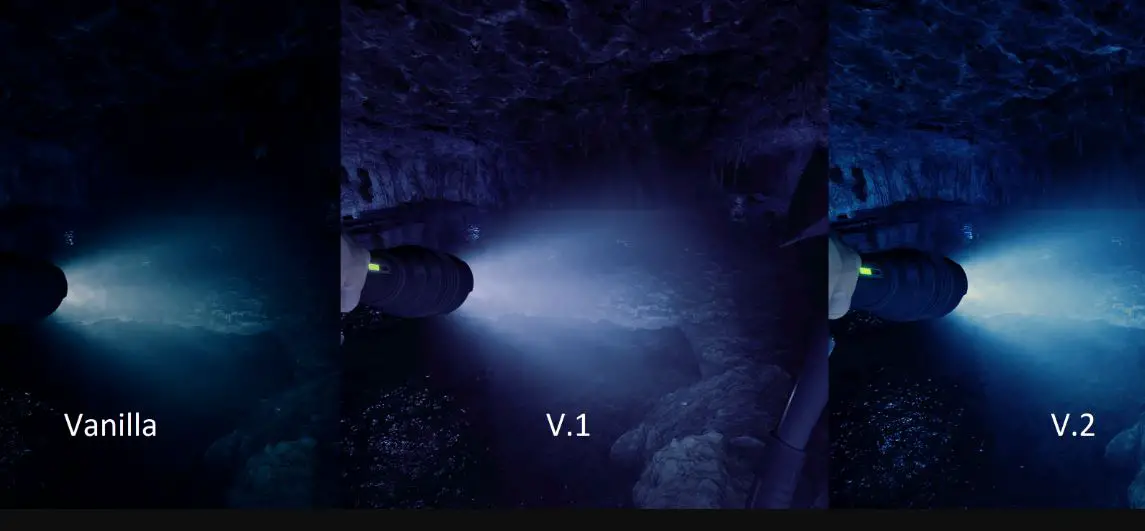
The caves in Sons of the Forest are sometimes too dark and scary. The developers have tried to make the lighting as realistic as possible. However this might feel unplayable for some players.
Installation
- Download the File
- Download the latest version of reshade (not the add on support one) : https://reshade.me/
- Open the .exe and find Sons of the Forest on the list and select it.
- Choose direct X 10/11/12
- When asked to select preset to install hit browse and navigate to the Let there be Light.ini and then hit next until it is done installing.
- Start the game you’ll see letters in the upper left corner. Hit the Home key and follow the tutorial or skip it.
- To set a toggle hit the Home key to open the reshade menu, click settings tab in the top left corner, click in the toggle text box and hit any key, click back to home tab, hit home key to close.
Conclusion
Visiting the caves is the red thread that will lead you to the very end of the Sons of the Forest adventure , or at least what it contains for the moment. These are particularly stressful times and in which you will necessarily need to type naughty. It will therefore be necessary to prepare well accordingly, first of all by following the advice provided above, but also by ensuring that you have enough reserves to hold inside the cave.
How to install mods in Sons of the Forest?
To install mods, players have a few options. The first thing is to directly download the mod files and move the root folder of the game, if stated in the description. Another way is to download through the Vortex mod manager in Nexus. There is also a mod manager website “wemod.com” where players can download an application to run the mods.




