It is no doubt that the Elden Ring is a great game but not a perfect in every way. There are still many errors, glitches, bugs and etc. in the game that need to be fixed.
Today we are going to show you how to stop camera from spinning in Elden Ring.
This problem is mostly encountered by PC players who plays with a controller.
- Fix for steam
- Fix for Fitgirl version
Table of Contents
How to Fix controller spinning issue in Elden Ring? (Steam)
Here is how to fix the camera spin fix when playing with a controller, follow the steps below:
- Go to Steam
- Launch the steam Big Picture Mod (Shown in the picture below.)
- Click the Library
- Find Elden Ring
- Click on Elden Ring
- Manage game
- Select Steam input as Global setting (PS/Xbox/Generic) Shown in the pictures below
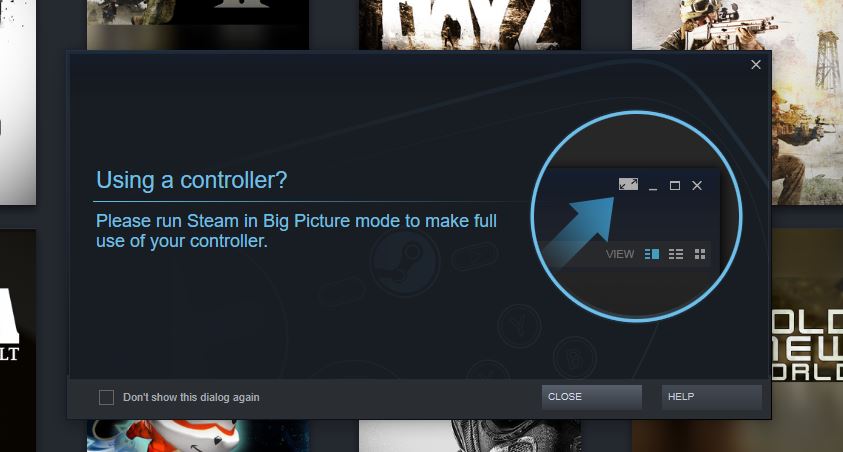
You can find the Steam Big Picture mod icon Right-top corner as shown in the picture.
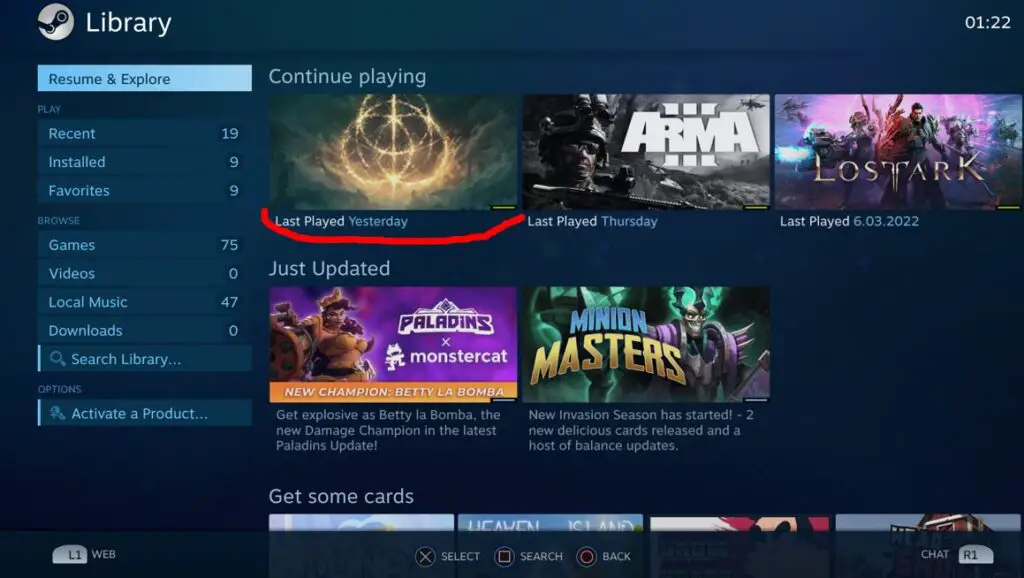
Find Elden Ring in your game library. Open the game settings.
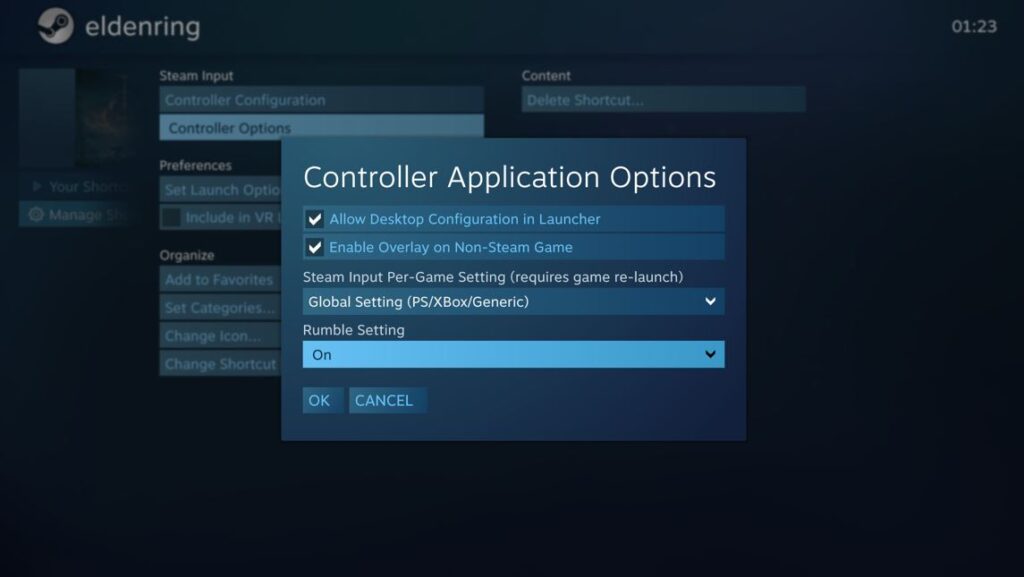
How to Fix controller spinning Bug in Elden Ring? (Cracked Fitgirl)
If you have Elden Ring Fitgirl repack version, follow the steps below:
- Go to EldenRings.exe> properties> compatibility> untick “Run this program as an administrator”
- Go to Elden Ring directory, Look for steam_emu.ini
- Make sure it is not Read Only in the properties.
- Open steam_emu.ini with text editor
- Find SteamController=SteamController008 and change it to 007. save ( Shown in the picture below)
- Disable Nvidia In-game overlay (For Nvidia GPUs)
- Now Add the Elden Ring to your steam Library as a Shortcut.
- Go to Games> Add a Non-Steam Game
- Browse Elden Ring and add to your library. (shown in the pic below)
- Open steam go to big picture mode just follow the pictures above and then launch game through steam.
- From here, It is the same process as above
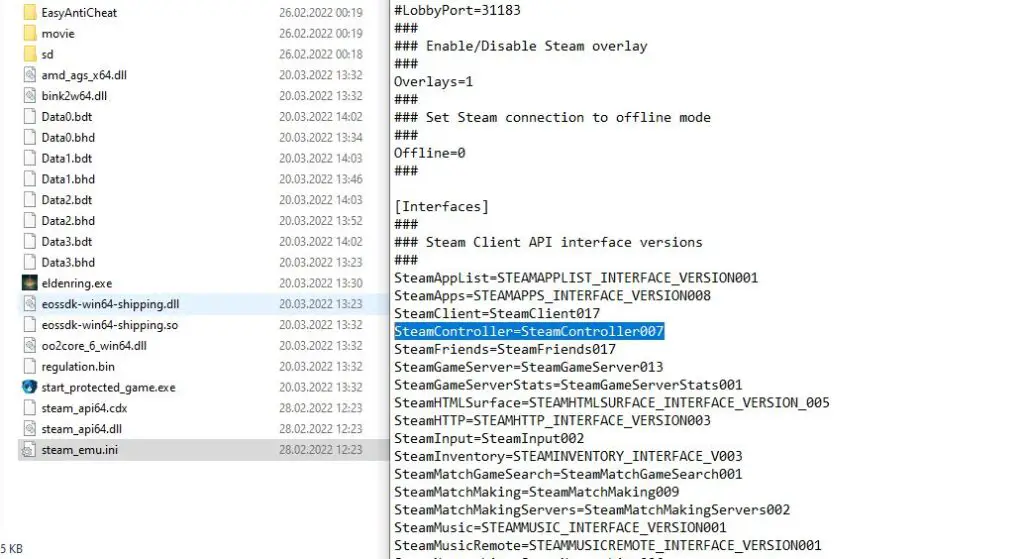
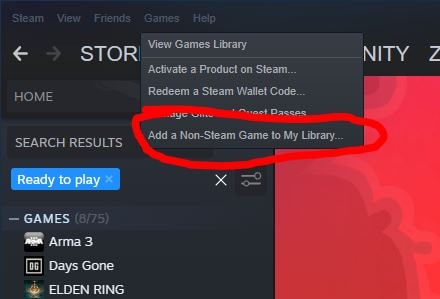
How to Fix controller spinning Bug in Elden Ring? (DS4)
Download DS4Windows – https://ds4-windows.com/
Watch the video to learn how to fix spin glitch with a program.
Pls disable your adblock fellow Tarnished 🙂


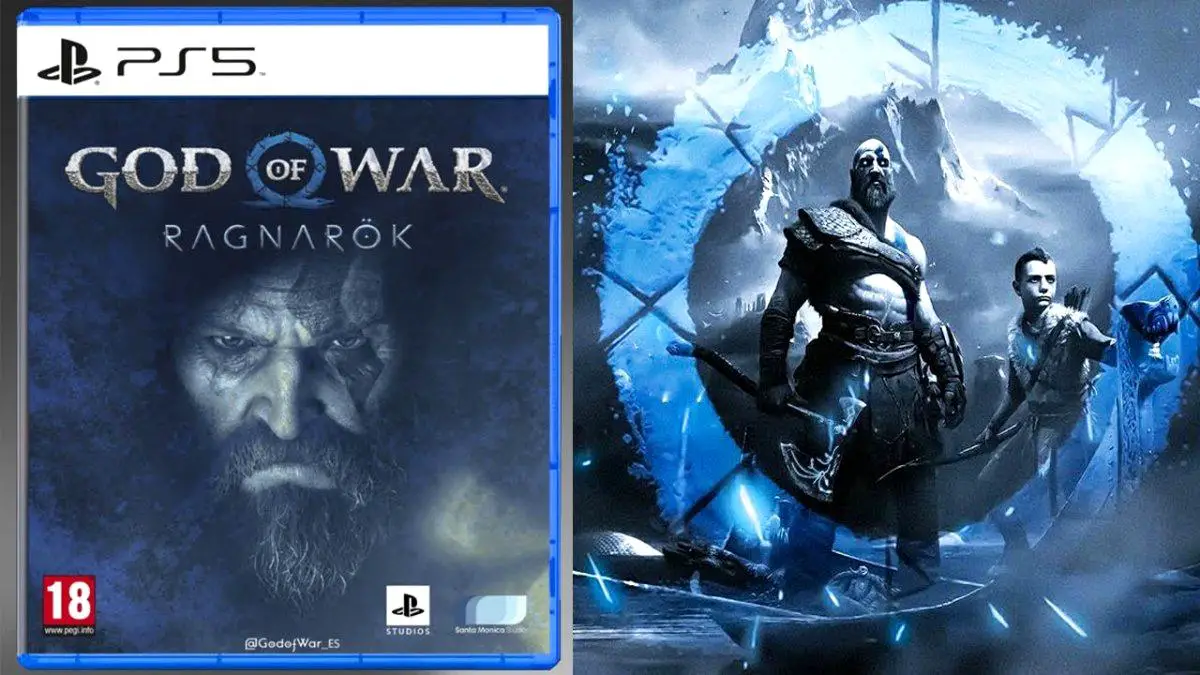


thank you, it helped a lot
After 3 hours only this guide helped, thanks