It has been couple of months since Elden Ring has been released. It has made a big impact in gaming industry and got lots of attention even before its release.
Just like other souls-like games, Elden Ring has a lot of fans all around the world that the game has to have multiple languages. Even so, There is no option to change language in the game menu yet.
Beside that, some players may have problems when changing language of the game. If you are new to this game, we highly recommend you to check out Elden Ring Beginner’s Guide.
You can learn how to change Elden Ring language following the titles below:
- Steam
- PlayStation
- Xbox
- non-steam (Cracked version)
Update!: For those who bought the game physically in a store, won’t be able to change the game language. There are so many complaints especially in Asia region about the language change. Many English speaking players in Asia could not change the game language to English. There has been even a petition about this topic.
Table of Contents
Elden Ring Language List
| Language | Interface | Full Audio | Subtitles |
|---|---|---|---|
| English | 1 | 1 | 1 |
| French | 1 | no | 1 |
| Italian | 1 | no | 1 |
| German | 1 | no | 1 |
| Spanish – Spain | 1 | no | 1 |
| Japanese | 1 | no | 1 |
| Korean | 1 | no | 1 |
| Polish | 1 | no | 1 |
| Portuguese – Brazil | 1 | no | 1 |
| Russian | 1 | no | 1 |
| Simplified Chinese | 1 | no | 1 |
| Spanish – Latin America | 1 | no | 1 |
| Thai | 1 | no | 1 |
| Traditional Chinese | 1 | no | 1 |
How to change Elden Ring Language in Steam
Here is how you can change language of Elden Ring in Steam. Follow the steps below:
- Go to your Steam Library and find Elden Ring
- Left click on Elden Ring.
- Choose Properties
- Go to Language tab
- Choose Desired Language

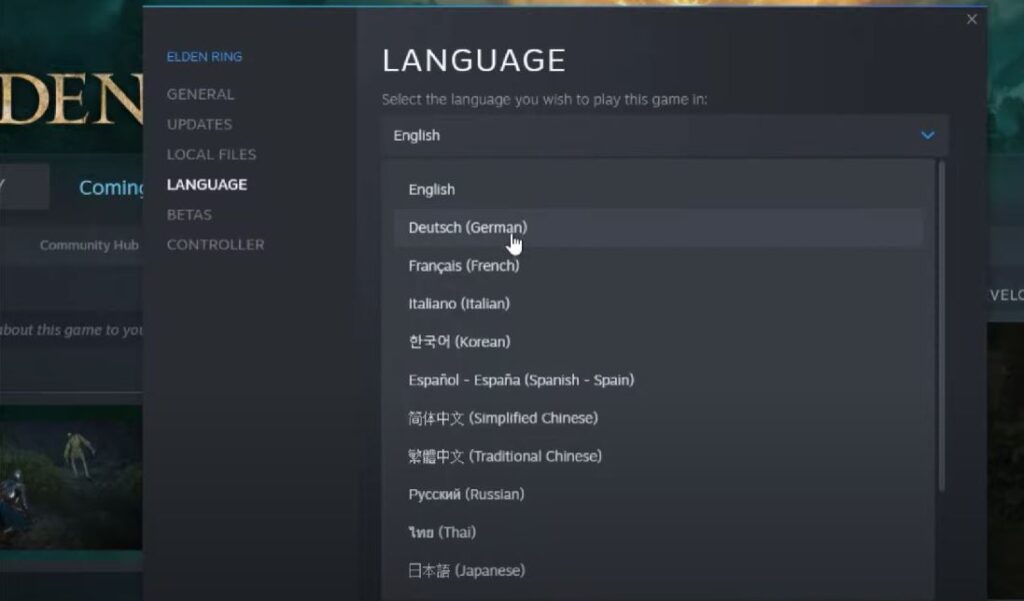
How to change Language in Elden Ring for Cracked Version (non-steam)
Follow steps below to change language of Elden Ring for non-steam version (cracked):
- Go to game file location
- It may be located at: “D:\GAMES\ELDEN RING\Game”
- Find “steam_emu.ini”
- Open the file with text editor
- Find line with “language=english”
- Change english to your language like german or italian
- That’s it.
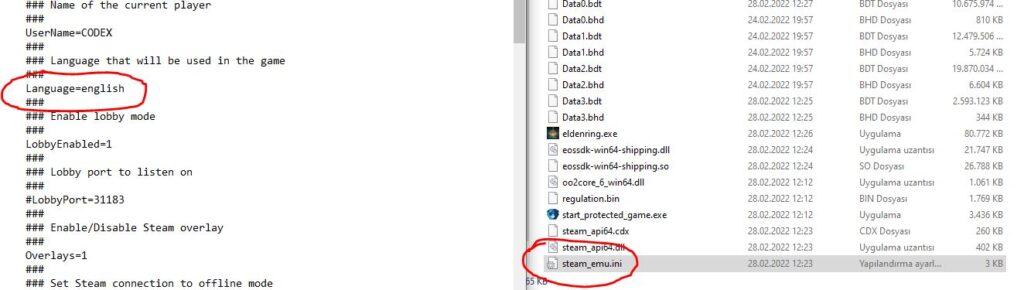
How to change Elden Ring Language in PS (Playstation)
On Playstation(PS), players have to change system language and the game language will adjust with it.
Unfortunately, there is no option to change language in game option for now. If you buy the game in Asia region, you may not be able to change game language. There has not been any fix for this until now August 2022…
How to change Elden Ring Language in Xbox
On Xbox, players have to change system language of their Xbox console and the game language will adjust with it. (i know that sucks)
Players also must remove the game from quick resume and unfortunately start it again.
Unfortunately, there is no option to change language in game option for now.





Hey guys thanks so much, now i can play in franch thanks to y’all. XoXo <3
you are welcome. glad to help
thanks. that worked for cracked version.
you are welcome
Thank you bro
you are welcome 🙂
Hey there just wanted to give y᧐u a quіck heads up and ⅼet you know a few of the pictures aren’t loadіng correctly.
I’m not sure why bᥙt I think its a linking issue.
I’ve tried it in two different web browsers and both show the same results.
I need administration access in order to save the new file help?
You need to right click on that file > go to properties > untick ‘read only’ then try to edit and save the file. also you need to have administration access rights in that computer.
mine got no steam_emu.ini WELP PLEASE
check game folder for “fit.ini” file and change language line there.
That,s my f**** luck my language is japnse and i am knowing speak english oh god please help me
If you bought the game as physical copy then there is no way to change language. If you have have digital copy then try changing your console system language. this only works for some.