Kerbal Space Program 2 is now launched as early access but there are many bugs and errors that makes the game unplayable. Some problems in the game has basic fixes. So in this guide, we will try to help you to be able to play the game.
If you’re experiencing a loading screen problem with Kerbal Space Program 2, here are some troubleshooting steps you can try.
Table of Contents
1. Restart the Game
Sometimes a simple restart of the game can help resolve loading screen problems. Close the game, wait a few seconds, and then relaunch it.
2. Check for Updates
Make sure you have the latest version of Kerbal Space Program 2 installed. Check for updates through your preferred platform (e.g. Steam, Epic Games Store, etc.) and download any available updates. The developer team and the community work together to fix a lot of bugs and errors to make the game playable.
3. Verify Game Files
If you’re using Steam, you can verify the game files to ensure that all game files are correct and up-to-date. To do this, right-click on the game in your Steam library, select “Properties,” go to the “Local Files” tab, and then click “Verify integrity of game files.” This will scan your game files and replace any missing or corrupt files.
4. Clear Cache
Clearing the cache can also help resolve loading screen problems. Navigate to the game’s installation folder and delete any temporary files, cache files, or configuration files. To do this follow the steps below:
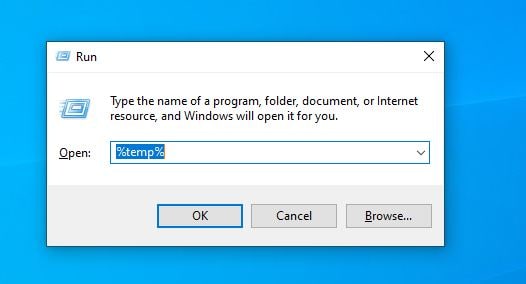
- Hold Windows key and press ” R ”
- Type ” %temp% ” press OK.
- Delete everything on the folder
5. Update Graphics Drivers
Make sure your graphics drivers are up-to-date. Check the website of your graphics card manufacturer (e.g. NVIDIA, AMD) for the latest drivers and install them.
6. Change System Language to English
If you use Windows with another language than English, you might have experience loading screen freezing. Until this problem is fixed, you need to change your system language under Time & Language section.
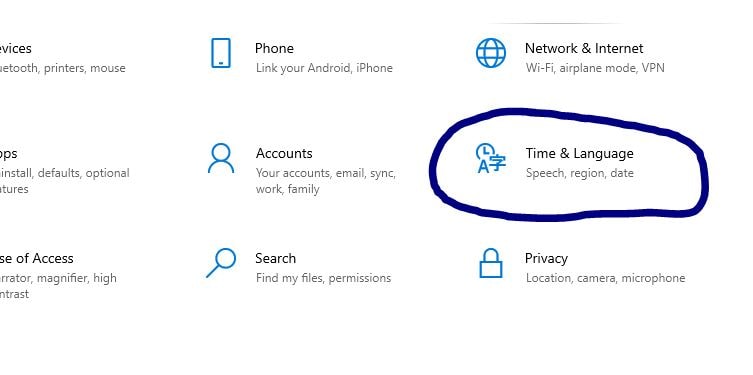
7. Disable Mods
If you have any mods installed, try disabling them to see if the loading screen problem persists. Some mods can cause conflicts and lead to loading screen issues.
8. Contact Support
If none of the above solutions work, contact the Kerbal Space Program 2 support team for further assistance. Provide them with as much information about the problem as possible, including any error messages or screenshots.





