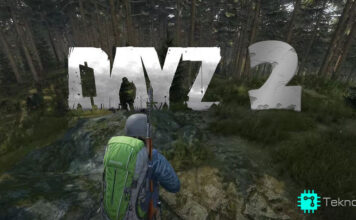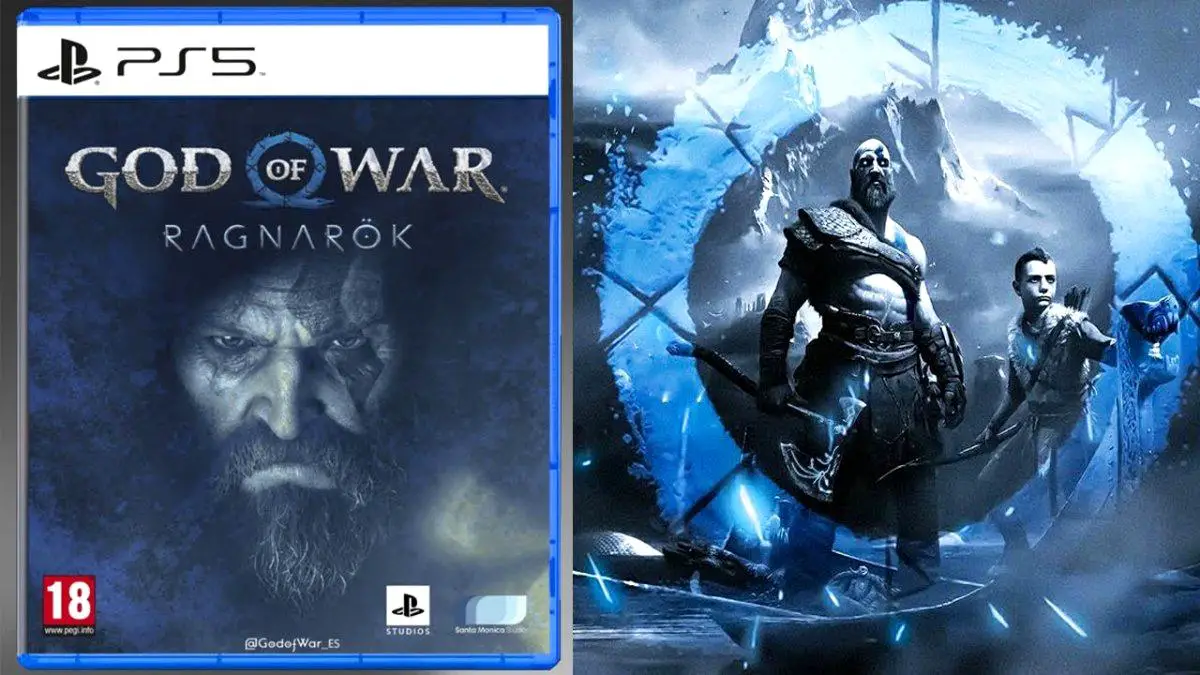Farming Simulator 22 has a new seasonal weather system. You may see snow in the game when certain conditions are met. The game has been taken to another level with the new snow system.
It can snow but that depends on the temperature and the map you are playing on. You may do some changes in game files to see snow immediately. There is also a known bug that prevents snowing. (The Fix is below)The game has been taken to another level completely with the new snow system
How to Enable Snowing in FS22
1) First and foremost, launch Farming Simulator 22 and from the main menu select a map.
2) Once you are on a map of your choice, go to the in-game settings.
3) Then, select the speed for the in-game real-time counter, which by default is set to 5X.
4) Now, set the speed for the in-game time in relation to real-time to 120X.
5) Once you have set the speed of the in-game time, you can then go to the days per month option.
6) The days per month refers to the number of days it takes for a month to pass in the game.
7) Now, the snow in-game is mainly available during the months of January and February. Therefore, you have to pass the in-game time to reach a snowy month.
8) You can also use the weather forecast to check for the days with snowy weather. This is a great way to forecast and confirm the days with snowfall.
9) Once you are in a snow season and there is snow, you can now go back to the settings.
10) In the days per month option, you can set it to 28 days once you are in the month of December. This stretches out the snowy season and also allows for snow to actually appear on the ground.

How to Fix Snow Bug in FS22
- Go to your savegame folder
Example – c:UsersUSERNAMEDocumentsMy GamesFarmingSimulator2022savegame2 - Open the enviroment.xml
- Look for this text:
<snow physicalHeight=”0.000000″ height=”0.000000″/> - Change height to 0.000000
FS22 other guides you may like: