During the gameplay of Mount and Blade 2: Bannerlord, you will deal with issues such as character development, trading and sieging castles. You will need to upgrade various skills and increase parameters to complete the game. However, since there is too much and wrong information on this subject, you can easily make the mistake of learning the wrong skill instead of the skills you need.
You may even want to change weapons. However, there is no option to reset stats and skills in Bannerlord. Therefore, you will have to use cheats or mods. We’ll show you how. But before that, we recommend that you create a separate game so that you can continue the game in case of problems. You may also back up your game save files as well.
Table of Contents
How to Respec Skills using Mods in Bannerlord?
The shortest and easiest way to fully control your character’s skills is to download a mod. Character Reload mod gives you the ability to change all of your character’s attributes, skills and appearance. To download the mod: Character Reload Mod

RESPEC V2 Mod
If the mod above does not work, you can download and try the Respec V2 mod. This Mod is currently working with Bannerlord version 1.7.1 but a little bit more complex.
Usage:
Open the developer console by pressing the ALT and ~ (tilde)
- To respec perks :
type respec.reset_perks [HeroName]
- To respec focus :
type respec.reset_focus [HeroName]
- To respec atributes :
type respec.reset_attributes [HeroName]
Does NOT allow you to reset the perks of children, dead heroes, or heroes not belonging to the same clan as the player.
Does NOT require cheat_mode enabled
Example command:
If you want to respec attributes of a clan member, for instance a companion named as Tahya The Golden, type:
respec.reset_attributes Tahya The Golden
Install:
-
- Download and extract the zip file
- Copy MBRespec folder to Modules folder. For example:
C:/Steam/steamapps/common/Mount & Blade II Bannerlord/Modules/MBRespec
-
- You have to unblock dlls to run any mod:
Right click to C:/Steam/steamapps/common/Mount & Blade II Bannerlord/Modules/MBRespec/bin/Win64_Shipping_Client/MBRespec.dll and select Properties. Then unblock it if it is needed.
- Enable Respec mod in Mods tab in Launcher

How to reset skills and Perks? Second Way
1) Open cheats
To enable cheats, you need to open the Documents folder on your computer and then go to the game folder. Next, find the “Configs” folder and open the “engine_config.txt” file. Use notepad or another program to read text documents.
Now press “Ctrl + F” key and search for “cheat_mode”. Once you have selected the part of the text you want, find the “=” and then change the number “0” to “1”. These actions enable cheats. Put the number “0” after the “=” sign again to turn it off.
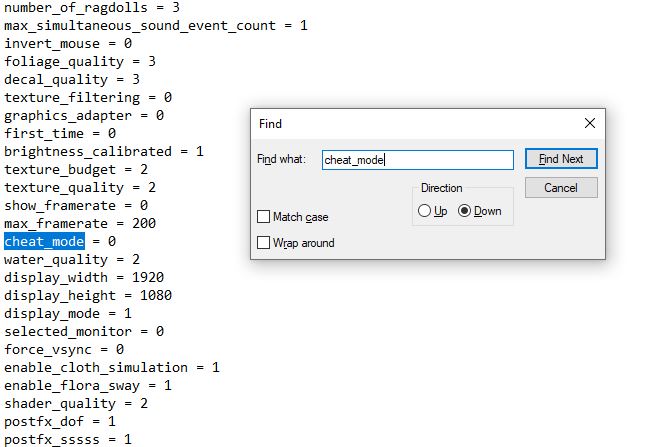
2) Install the mod to bring up the developer console
You can use cheats only after installing the Developer Console mode. Download the program and then follow these steps:
A) Unzip the archive to the game’s folder on the “C” drive;
B) Login to Bannerlord and go to the “Mods” section. Then check the box next to Developer Console;
C) Start the game and press the keyboard shortcut “Ctrl + ~” – this will activate the developer console.

If everything is done correctly, you will see the console in the start menu. If it does not appear, be sure to extract the data from the archive to the correct location.
3) Write or screenshot the Skills of the hero
Take a screenshot of the character or type all its parameters. Without this data, it will not be possible to assign the same values to the skills as before the reset. Also, you will not receive the required number of enhancement points corresponding to the level of the hero.
4) Activate console to reset skills and stats
Load a suitable save and when the game starts, open the developer console with the keyboard shortcut “Ctrl + ~”. Then enter the commands described below one by one. You do not need to copy the text in parentheses, this is the explanation for your understanding.
campaign.reset_player_skills_level_and_perks(full reset of the hero)
campaign.set_skill_main_hero (all abilities will take levels before reset)
campaign.add_skill_xp_to_hero (the hero will get the level he had before reset and you will be able to give all skill points back)
campaign.add_attribute_points_to_hero(you can increase skills using this command)
campaign.add_focus_points_to_hero hero(you can get any amount of focus points with this command).
Have you looked at our other articles?




