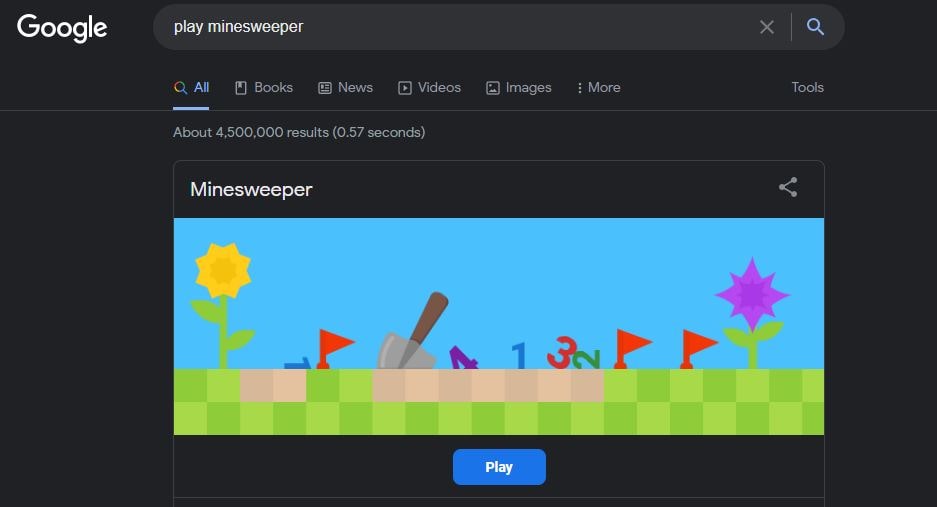Google’s simple search bar contains completely unknown and very useful services such as coin flips, mathematical function curves or Internet speed testing. To access one of these Google tools, simply enter the correct keyword.
Table of Contents
Unit converter
Conversions between nautical miles and kilometers, meters or degrees Celsius and degrees Fahrenheit take quite a bit of time. There is no need to use an online converter for this: you can find the result by typing the conversion you want to make directly in the search bar.
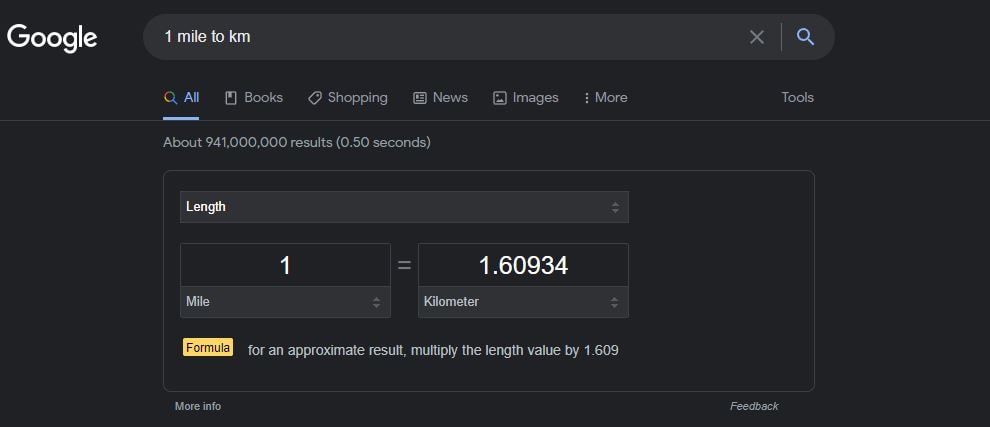
Random number generator
No idea to fill your lotto table? Struggling between several options? Go through Google to generate a random number. Type “number generator” in the search bar and enter the minimum and maximum values (eg a number from 1 to 10). More fun, Google also offers the same option in the form of roulette. After opening the number generator, press the direction sign below and click on the tool that says “pinwheel”.
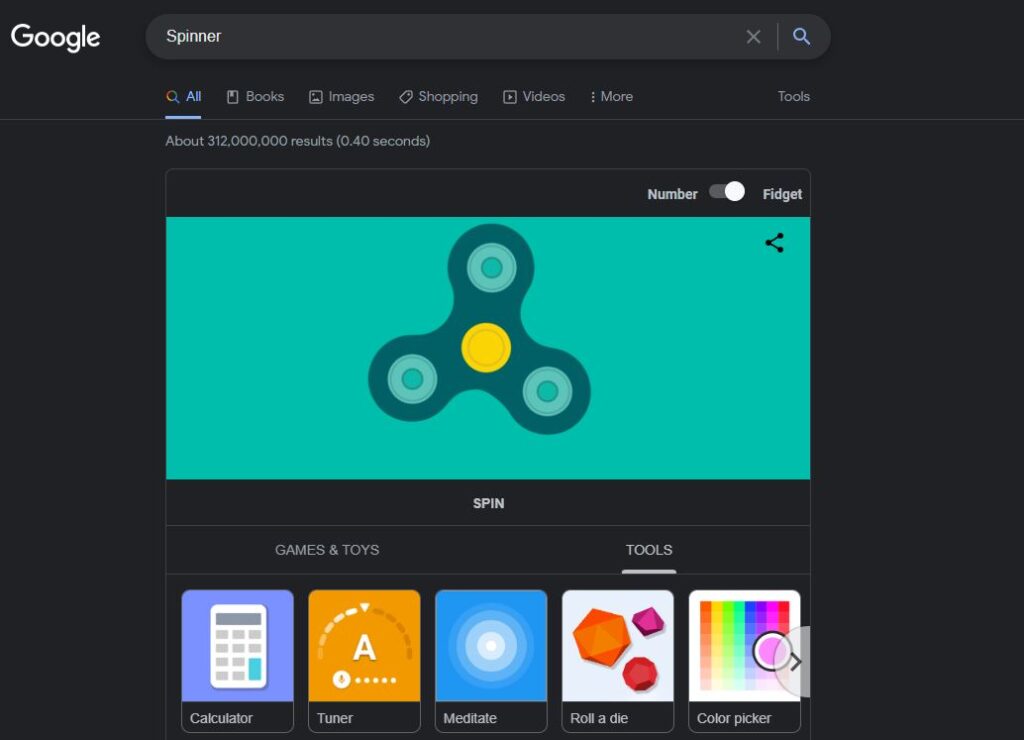
Math functions
Google allows you to do simple calculations directly via the search bar (type 96*163 for example to get the result). But the search engine is much more capable than that, allowing you to perform advanced mathematical operations and even functions in the form of curves.
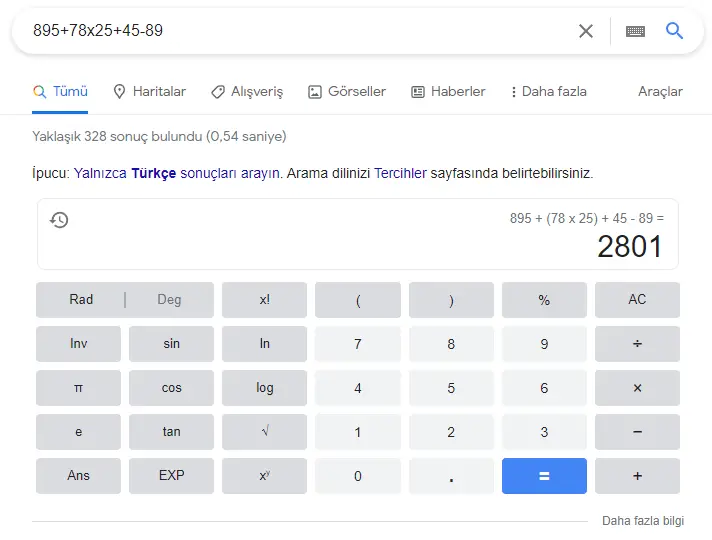
Pronunciation of numbers
This very useful function is unfortunately only available in English when you need to type large numbers. To do this, type the number followed by “=english” (eg “58913520=english”) and have your number displayed in full and in English. The tool has another limit, it does not write very long numbers.
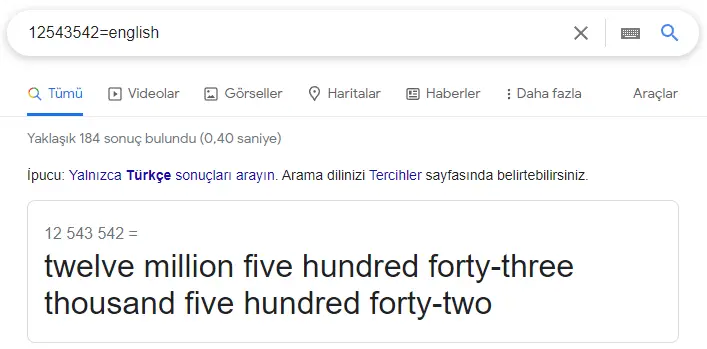
Color picker
Type a color code directly from the search bar (eg #123254 or rgb(18, 22, 81) and Google will display the corresponding color in a color picker. Then you can access all the relevant codes (HTML, RGB, CMYK …) and select the desired shade. You can choose codes for any color by dragging the slider for
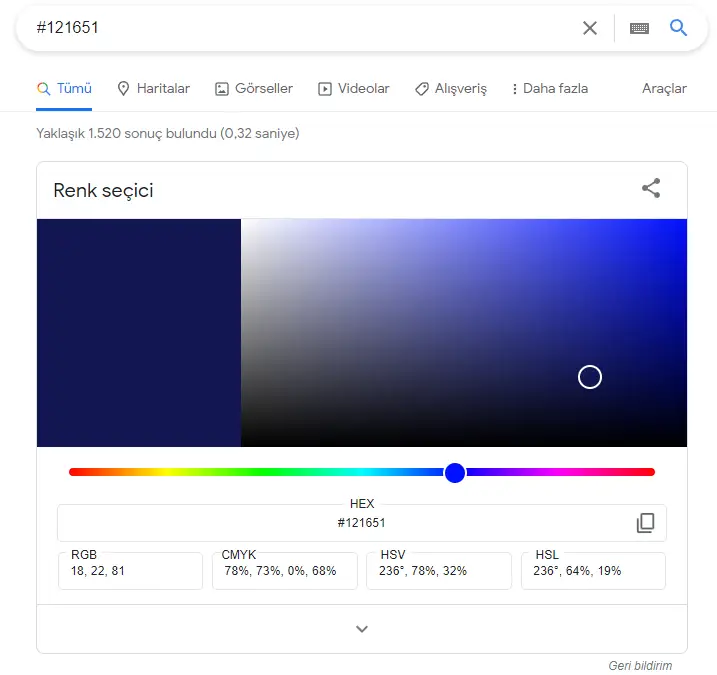
Access to flight information
Check a plane’s arrival time on Google in real time by typing the flight number directly into the search bar (eg “TK 001”). You will then have access to the relevant flights for 4 days (current day, the day before and the next two days) according to local time, as well as the scheduled terminal and any delays.
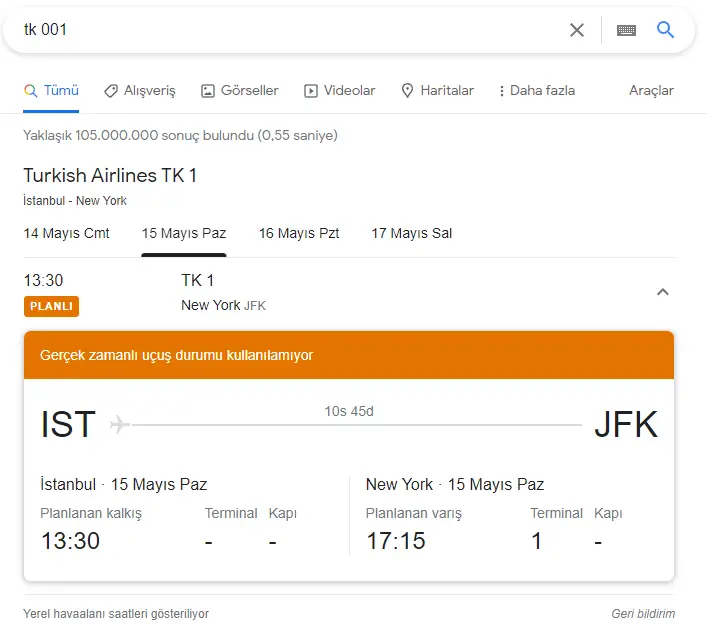
Spirit level
A spirit level is a very useful tool for avoiding crooked shelves or checking if a door is vertical. You don’t need to equip yourself with a tool or download a specific app: Type “bumble level” in the Google search bar on your phone and Google will display a green balloon indicating the tilt angle. Unfortunately, this tool only works on Android smartphones.
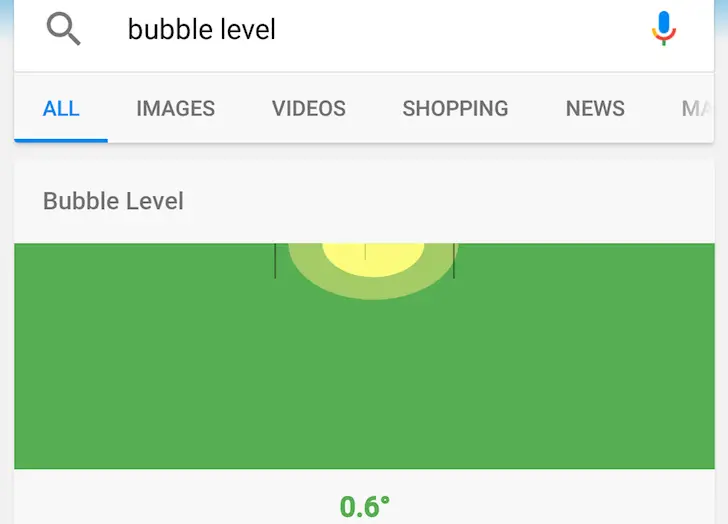
Search pictures by color
Many options are available through Google’s image search engine. Thus, it is possible to select images by size, format, date or usage rights. Less well known, search by color allows you to select photos by color distribution alone. For example, type “Month”, then choose the color red.
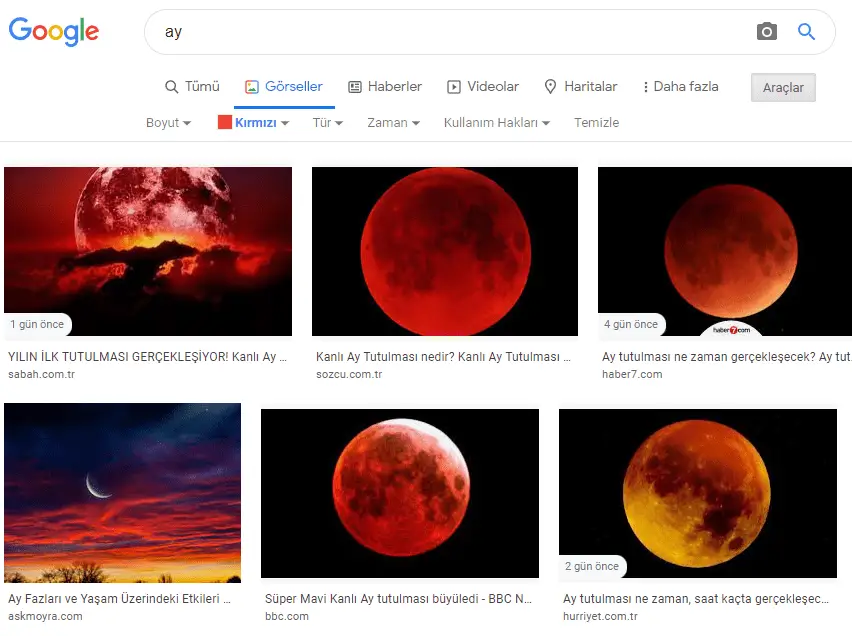
Little old games
Google has hidden little games. Type for example “Pacman”, “Solitaire”, “Minesweeper” or “Snake” to play directly from the search screen. Six mini games are therefore available via Google Search. The design is simple but quite successful and fun to play. Other games can be accessed via Google Doodle.