Sons of the Forest is the new famous survival game that has been anticipated for a long time. The game is still in early access stage and has some flaws. Yet it is highly playable in the current stage. The forest game sequel is loved by players all over the world. So in this guide, we will show you how to change the language of the game.
Table of Contents

Sons of the Forest: How to change the Language?
The game comes in English language with full audio support. The other languages are supported for game interface and subtitles. Changing the game language takes just a few steps. Follow the following steps to change the language to your desired language:
- Launch the game
- Click Options
- Go to “Gameplay” tab
- Under GUI section there is a language selection
- Navigate left or right to choose your language.
- Finally Click Apply to save the settings.
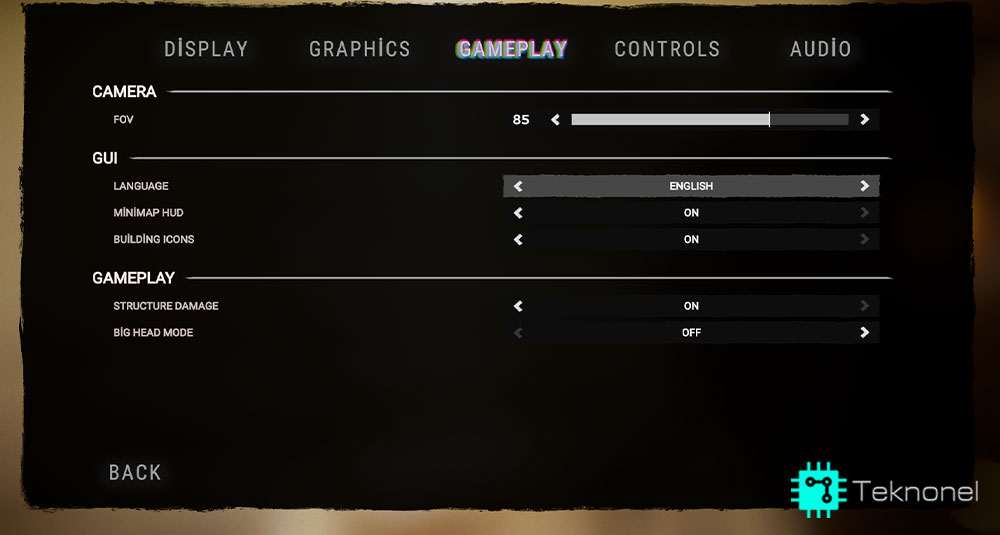
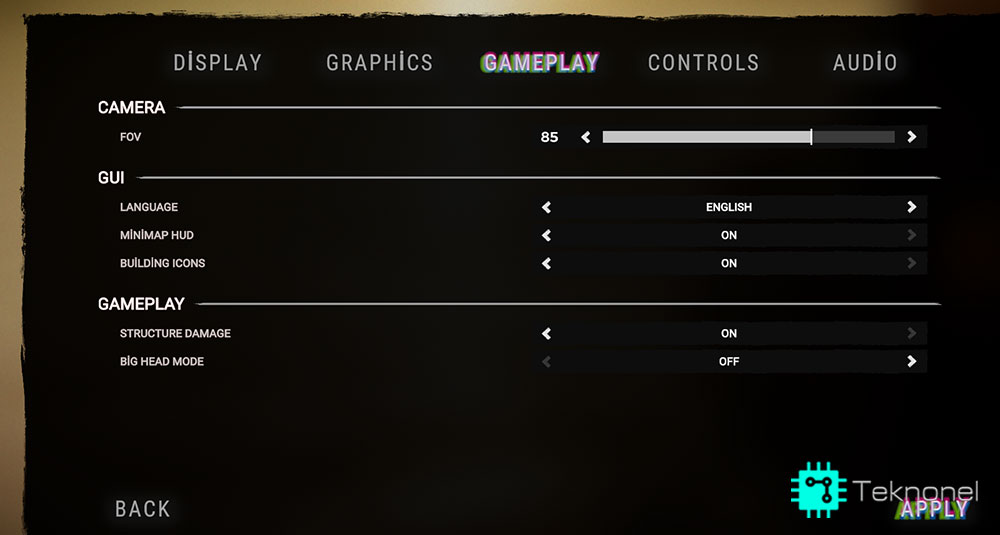
Supported Language list
| Interface | Full Audio | Subtitles | |
|---|---|---|---|
| English | ✔ | ✔ | ✔ |
| French | ✔ | ✔ | |
| Italian | ✔ | ✔ | |
| German | ✔ | ✔ | |
| Spanish – Spain | ✔ | ✔ | |
| Czech | ✔ | ✔ | |
| Finnish | ✔ | ✔ | |
| Japanese | ✔ | ✔ | |
| Korean | ✔ | ✔ | |
| Polish | ✔ | ✔ | |
| Portuguese – Brazil | ✔ | ✔ | |
| Russian | ✔ | ✔ | |
| Simplified Chinese | ✔ | ✔ | |
| Swedish | ✔ | ✔ | |
| Traditional Chinese | ✔ | ✔ | |
| Turkish | ✔ | ✔ |




