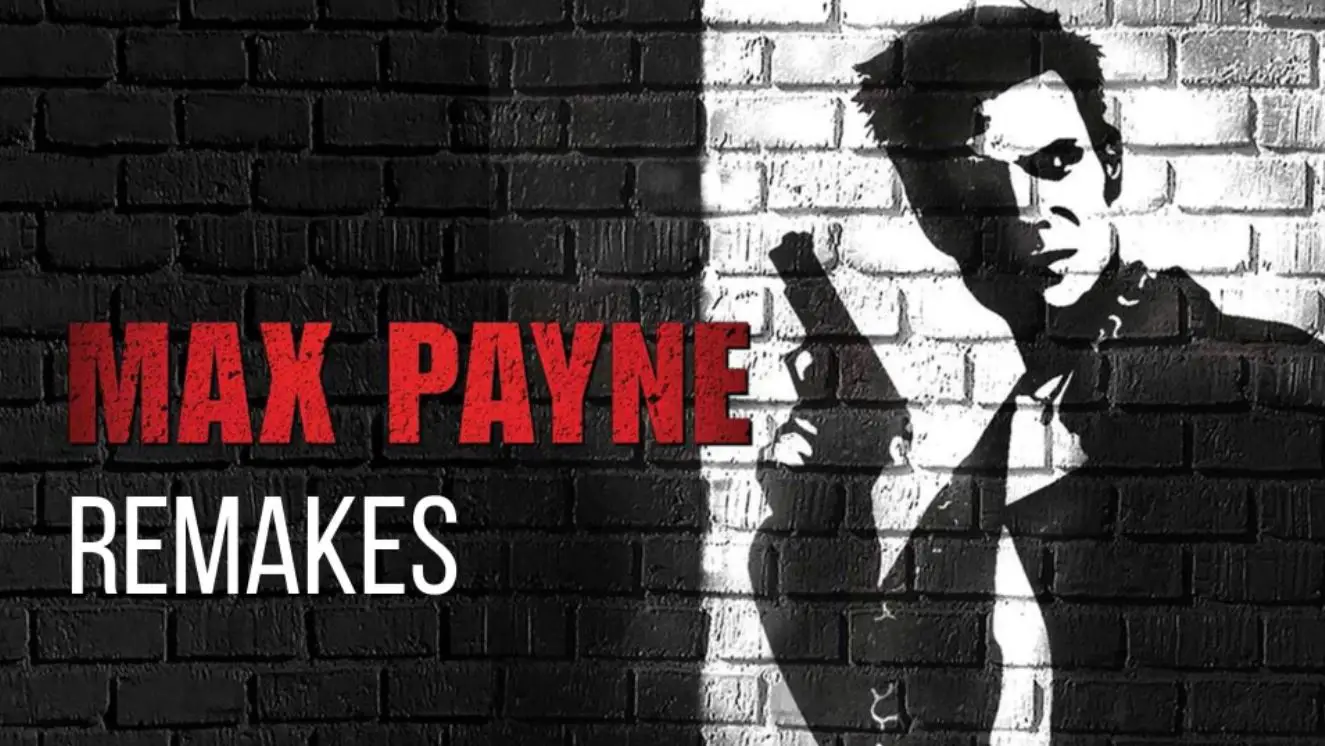When it comes to games like Sons of the Forest, it is not only option to enjoy the storyline. There are other ways to play around and have some fund with the elements of the game. The command console is a way to manipulate the game by adding some items and enemies where they shouldn’t exist. In this article, we will show you how to spawn enemies using commands.
Table of Contents
How to activate cheat codes?
To unlock the command console, you need to basically type “cheatstick” in the game. After that press “F1” to open the console window.
How to Spawn Enemies?
Once you activated the console commands, it is time to type some codes to spawn any enemy, item or other tools in the crucial world of Sons of the Forest.
- addcharacter is the main code to spawn any enemies.
- If you want to spawn a cannibal, type and enter; addcharacter cannibal
- To spawn multiple enemies; addcharacter cannibal 14
- This will spawn 14 cannibals in front of you.
All Enemy Command Codes
To spawn an entity, you need to type “addcharacter” command in console window. After this, you will complete with an enemy name tag.
If you want to add multiple enemies, simple type this: addcharacter baby 40
- cannibal – spawns a normal cannibal with random armor and outfit
- fat – Big fat and red cannibal
- heavy – spawn the tallest and biggest cannibal
- baby – spawns a mutant baby
- twins – spawns a twin mutant
- demon – spawns a demon mutant
- fingers – spawns finger mutant
- misspuffy – spawns fast blind female mutant
- mrpuffy – male mutant
There are still many other enemy name tag that we are still trying to figure out. We will be updating the article every once in a while. If you want to learn more about console commands and cheats, check out our cheat and console commands article.