If you get the annoying “Get the full version of farming simulator 22 here Error” follow the steps below to learn how to fix this problem.
How to Fix “Get the Full Version Error in FS22
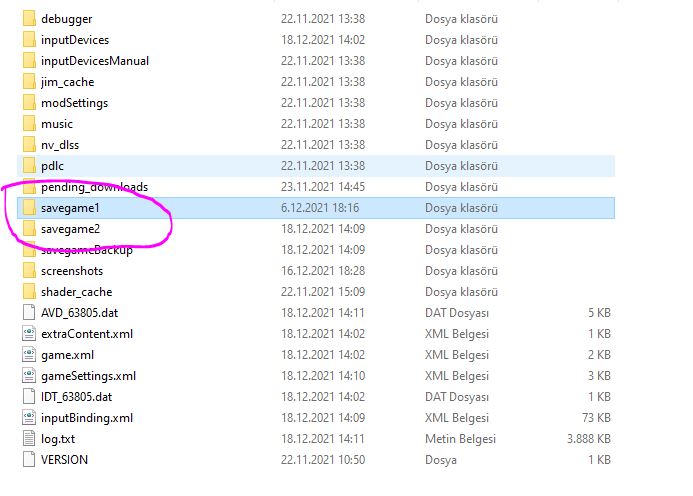
Follow the steps below to fix “full version” message, here’s how you handle it.
- Open C: Users – Your User Name – Documents – My Games – FarmingSimulator2022
- Find your currently used save game slot (could be savegame1,savegame2, or savegame3)
- Inside the folder, open careerSavegame.xml with notepad or text editor
- Find the “playtime” lines through search (ctrl+F)
- Inside the bracket, change whatever number in there with -9999999
- Save and close
- Now find another file called farms.xml
- Do the same
- Enjoy
NOTE: Do not forget to put (-) minus before playtime number.
Other Guides for FS 22:

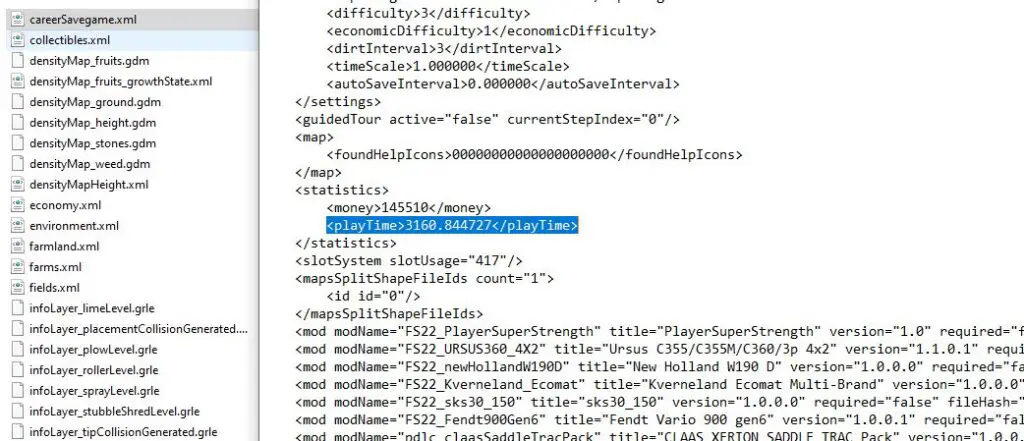
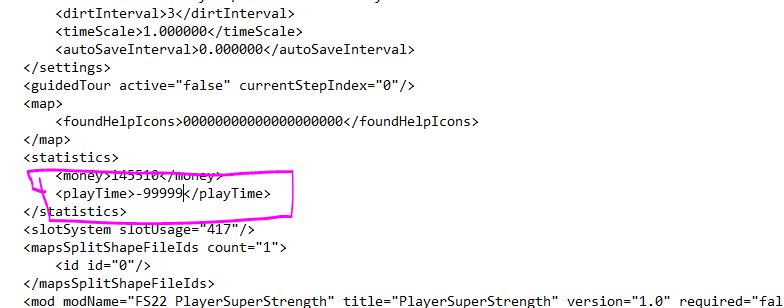




Thanks for the help it works so far😃😃
you are welcome. 🙂
Just wish to say your article is as surprising.
The clarity in your post is simply cool and i could assume you
are an expert on this subject. Fine with your permission allow
me to grab your RSS feed to keep updated with forthcoming post.
Thanks a million and please keep up the rewarding work.
Your logo looks awesome, can you tell me who made it?
I love it when folks come together and share thoughts. Great blog, continue the good work!
i dont thing this is permanent solution,
can we put a much higher number like -999999999999999999?
yes, you can put as much as you want.
If i delete my save do i need to do it again ?
yes, you need to do it again in new savegame folder.