It has been a while since this masterpiece has been released. Most people already got bored of normal gameplay and looking for something more exciting in Elden Ring where mod creators stepped in.
We played, tried and made a top 6 mod list for Elden Ring. But before you start trying these great mods and embark on a new adventure, there are some necessary precautions you have to take.
Warning: You have to go offline and back up your game save files. You will be banned if you go online while mods are installed.
Table of Contents
1. The Convergence

Probably the biggest mod project of Elden Ring, The Convergence is an overhaul which adds a lot of new stuffs to game.
Installation
- Download the Convergence downloader and run the downloader as administrator.
- Point the download destination somewhere other than your game folder, like your desktop.
- After its done downloading and unpacking, navigate into the new ConvergenceER folder and double-click the launchmod_eldenring.bat file to play the mod.
(After you launch the mod, make sure you have ray tracing disabled. If the game did launch with ray tracing enabled, then disable it and close the game, then relaunch it.)
2. Elden Ring Ascended Mod (Beta)
Is Elden Ring too easy for you? Try this mod then. It will make Elden Ring a nightmare. This mod changes almost all effects on weapons and armors / skills to different effects. It also shows armors’ special effects in inventory.
You may have a difficult time even killing a normal mob. but This mod is actually super fun.
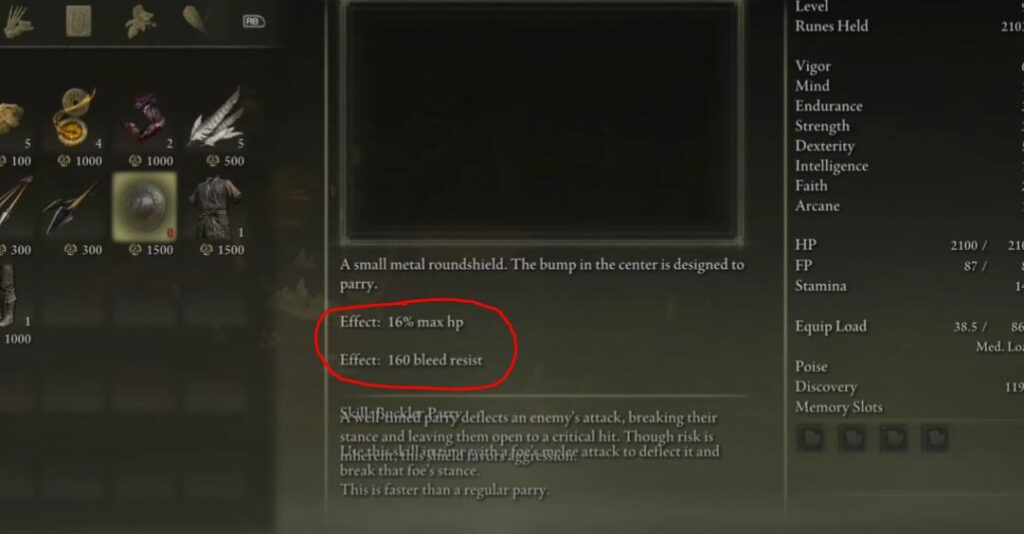
Mod Creator’s Notes:
About this mod
- Overhauls the game to make it more challenging, fun to explore and find new gear.
- Enemy Physics Changed and Enemy AI Changed
- New Armor Set Effects on Each Piece
- New Talisman Effects
- New Weapon Effects
- New Enemy Status Debuffs
- Altering Armor gives different Effects
Installation:
1. Turn on Offline Mode
2. Download Anti-cheat toggler and offline launcher: here.
3. Follow the directions to install the Anti-cheat toggler
4. Make a Character Save file in game.
5. Put the ModEngine contents from the ModEngine folder into your game directory
6. Put the Regulation file into your game directory
7. Double-click “launchmod_eldenring.bat”
8. Play Mod
3. Elden ReShade – HDR FX

This mod enhances the lighting effects and makes the game more beautiful.
Requirements:
Does not require running an external application or replacing files. You only need Elden Mod Loader which will automatically load the mod on startup.
Installation:
Copy everything from the “Main files” folder to your game directory.
(Where eldenring.exe is located) For example: “G:/Steam/Library/steamapps/ common/ELDEN RING/Game”.
Rebinding the pause key:
- End key to toggle main effects
- PageDown or PageUp key to toggle Depth of Field
- Home key to open GUI
4. Pause the game in Elden Ring
Normally, there is no key or button to pause the game in Elden Ring. Even though there is a way to pause the game without mods in Elden Ring as we already have a post that shows how to do it, This mod makes it even easier.
Mod Creator’s Notes:
Requirements:
Does not require running an external application or replacing files. You only need Elden Mod Loader which will automatically load the mod on startup.
Installation:
Place the contents of “PauseEldenRing.zip” into the game root folder. For example: “G:SteamLibrarysteamapps commonELDEN RINGGame”.
The default pause key for keyboard is P and the default for controllers is Start (“Options” on PlayStation controllers).
Rebinding the pause key:
Edit “pause_keybind.ini” to rebind the keys, you can bind a single button (key1) or a button combination (key1 + key2) for both your controller and keyboard.
5. Elden Ring Ultimate Cheat Table
This mod is actually one of the best mod in Elden Ring. It gives you access to edit anything in the game. You can spawn a boss or spirit summon anywhere, change boss HP, damage or resistance.
You can teleport anywhere, change your speed, get any item etc.
Mod Creator’s Notes:
Features Include (Too many features, it’s impossible to list all of them here,so you can ignore this and download the table to check yourself):
*WorldFlags
*CharacterClass
*UnlockAllGestures
*Infinite Stats/Jumps/Items/Equip Load/Crafting Materials/Spirits
*Editing all player and equipment stats
*Give ALL items/gear + Inventory Editor
*NPC Manager
*Boss Summoning with Spirit Ashes and Summon Spirits Anywhere
*Noclip
*Teleport
*Speed Modifiers
*World Flags/Unlock all graces
*One Hit Kill
*Drop Rate Modifiers
*Easy Parry/Always Parry/Easier Backstab
*Param Patcher (tool for editing all magic/armor/weapons in the game)
*VFX Debug Spawner
*Debug Damage Hitbox/Details Viewer
*Freecam
We’ve also compiled several ID lists which are a necessary resource for scripts like ItemGib or for the more fun and creative cheats. If you would like to help us add more features and accelerate the reverse-engineering process be sure to join our Discord server.
Note: This table was only made with OFFLINE play in mind, we do not condone cheating online. Easy Anti-Cheat was implemented into ER so you will not be able to use this during online play.
To disable EAC:
1. Set steam to offline mode.
2. Create a firewall rule in Windows Defender for eldenring.exe and block it
Alternative method (Recommended):
1. Download steam_appid.txt from the attachments, move it to your game directory.
2. Run eldenring.exe DIRECTLY in your game directory.
v1.5 Changelog:
1.ItemGib v2.0 (GUI, integrated with id lists, you can search for certain items now)
2.Fixed Unlock All Maps Permanently
3.Goods Param
4.Magic Param
5.NPCParamSave
6.LockOn (Added Poise)
7.NPC Manager (Added Poise)
8.DisplayTarget’sStatus (Display Poise)
9.AttackParamSave
10.SummonSpiritsSave
6. Modpack Mergers Overhaul
The Modpack Mergers Overhaul mod is a multiple pack of mods that gathered together by a mod creator. This mod contains so many specific features. Pls check all the things here on mod page in Nexus.
This mod also contains a great mod “Grand Merchant” which allows you to buy anything from Merchant Kale in the game.
Mod Creator’s Notes:
Installation.
Backup save.
Download the mod.
Download modengine2.
Put the files into the mod folder in modengine.
Load modengine2_launcher.
Load launchmod_eldenring.
Steam must be open.
Mergers.
NPC Classes.
Grand Merchant.
NPCs And Bosses Spirit Summons.
Unlocked Spirit Ashes.
Malenia’s Waterfowl Dance.
Ranni Skin For Tarnished.
Magic Overhaul – Sorceries.
Summon Custem Named Npc Spirits.
Maliketh’s Black Blade Overhaul.
Manual installation.
Backup save.
Open UXM, unpack your game folder.
Drag and drop the files from the mod folder to your game folder.
Open UXM, click on patch.
When updating.
Always have a second character save.
if using UXM, restore files.
Verify files in steam.
Then use the mod.
Bugs.
Starscourge Radahn summon, fly’s into the air but wont come back down.(Can resummon again)
7. Elden Ring Key Item Randomizer
Wanna make your elden Ring Adventure more exciting and surprising ? Here is a mod for you: This mod Randomizes all items, including key items, shops, and enemy drops.
You saw a Gold Tree and approached to get the usual “Golden Seed” by the tree? This mod randomizes and replaces it with any item in the game.
Pls read full description on Nexusmod before installing the mod.
Mod Creator’s Notes:
Installation
The main installation path uses Mod Engine 2, available from GitHub. An alternate UXM installation path is also available. Both of these tools are in beta and are maintained by users in the FromSoftware modding server ?ServerName? (https://discord.gg/mT2JJjx).
For Mod Engine-based installation, you can follow this installation instructions video by Nax.
1. Back up your save file
Your Elden Ring save file is found in your Windows user directory. Start from “Local Disk” and find C:Users<user name>AppDataRoaming EldenRing<save id>. Make a copy of ER0000.sl2 and make sure you restore it before going back online. This also happens automatically the first time you click “Randomize”, but if you want to be sure, do it manually!
2. Go offline on Steam (optional)
If you don’t want randomizer runs to be interrupted or invalided, consider going offline on Steam for the duration of the run to prevent Elden Ring from automatically updating (Steam > Go Offline). This is not required, but otherwise your playthrough may not be completable in the case of a game update.
After the game updates, all regulation.bin edits based on the previous game version will be ignored. This includes all item location edits, character edits, and enemy attribute edits. It will be necessary to download a new version of the randomizer whenever one is available. If the seeds are compatible, the run can be resumed by renaming the existing randomizer directory, unpacking the new one, and rerunning with the same seed and options.
More articles and guides about Elden Ring:



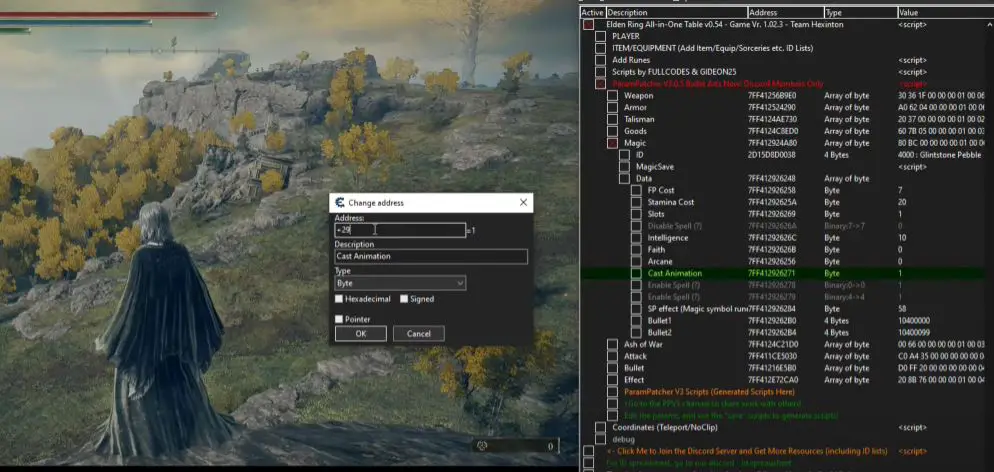







ascended mod is actually very fun but super difficult.