The money cheat for Farming Simulator 22 on PC is as easy as editing a text file (no mods required). Save game files are stored in plaintext, so players can modify their stats easily. There are also some mods to get unlimited money in the game. We will show the 2 options to get you rich in FS 22.
Table of Contents
How to do Cheat in FS 22 on PC
However, a few things needs to be done in advance for those who have never launched the game before (or who want to cheat on a new save file):
- Go to the main menu of FS22
- Choose “Career.”
- Start a new save.
- Pick a map and go through character customization.
- Open the shop and buy any item.
- Note how much money is left
- Save and quit
From this point, the instructions apply to anyone that wants to do the money cheat.
- Open File Explorer and head to C:/Users/(User Name)/Documents/My Games/FarmingSimulator2022/savegame
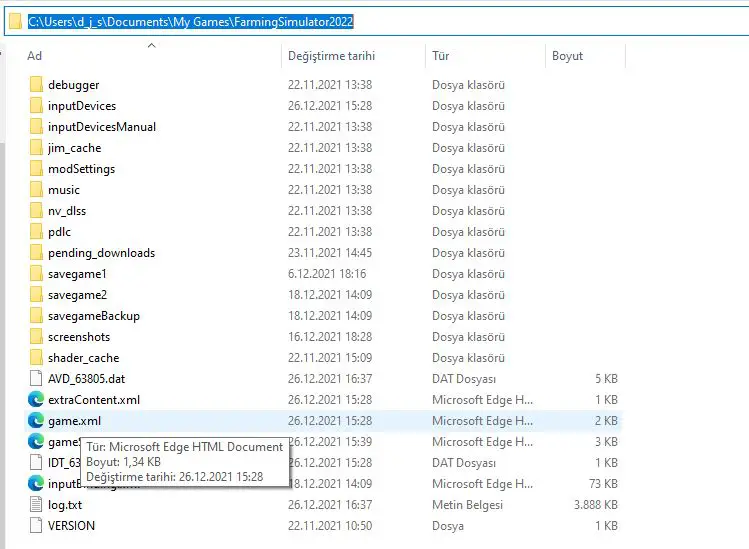
- Open the file titled farm in Notepad (or any other plaintext editor).
- Press CTRL+F to open the Find window and enter money=
- Players should scan through the text until they find the entry that matches the amount of money they noted before.
- Edit the money entry: if you want 1M “money = 1000000”
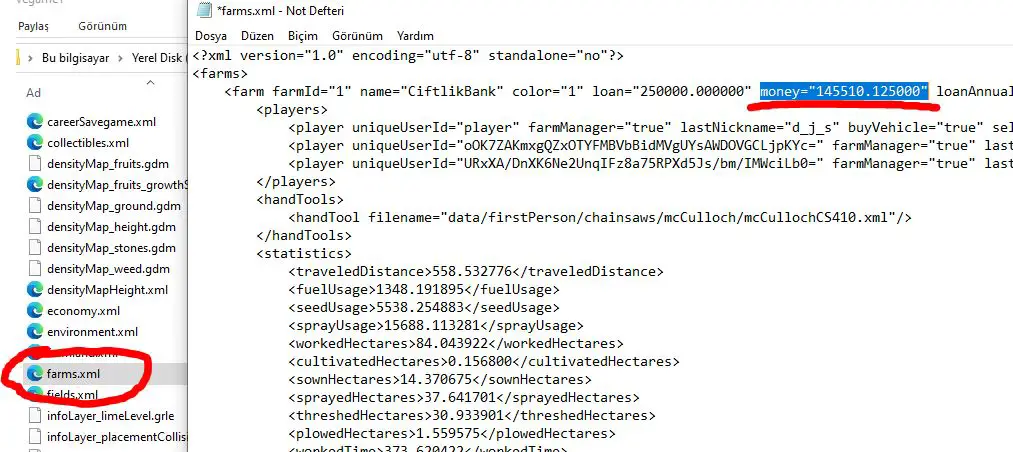
- Replace the number with the amount of cash desired.
- Save the file.
Now, when players launch the game again, they can continue the save they modified with the amount of cash they entered into the file.
Farming Simulator 22 Console Money Cheat: PS4, PS5, Xbox One, and Xbox Series X|S
There isn’t a money cheat for the console version of Farming Simulator 22, but there is currently a glitch players can use to get a lot of money:
- Create a single-player game
- Save and quit
- Go into the multiplayer menu and create a game.
- Select the save file from single-player.
- Start the game and bring up the Farms menu
- Create as many farms as the game will allow.
- Save the game and quit
- Return to the main menu and choose single-player
- Load the save slow from before, and the game should combine all the farms from multiplayer into a single farm leaving players with a ton of cash.
Note that this money glitch only works as of writing. We wouldn’t be surprised if it’s patched out soon.
FS 22 Unlimited Money mods
There are some unlimited money cheat mods in FS 22 but the easiest mod is the Money Tool v2.0 FS22. The steps to install and get unlimited money with this mod are very simple:
- Download the mod from here: Money Tool v2.0 FS22.
- Move the zip file to the mod folder of FS 22.
- If you don’t know the directory of mod folder, check out FS 22 mod folder location guide
- Once you placed the zip folder then launch the game.
- Activate the mod.
- During the gameplay, use CTRL + ALT + 0 shortcut to get $1M money.
- Repeat the process until you reach the amount that satisfies your needs.
- Now enjoy being a multi-millionaire farmer…
Government Subsidy Mod
Another way to get unlimited money is to download a mod called “Government Subsidy”. This mod allows you to installs two signs onto your farm. One sign will give you $8,400 per month, the other will give you $8,400,000 per month.

To activate the Government Subsidy Signs follow the steps below:
- First, you need to download and install the Government Subsidy mod.
- Enter the game and activate the mod in mod library.
- Open Construction menu (Shift + P)
- Go to Generators Tab
- Select and place the Government Subsidy Sign on your field.
- You will get the stated money every hour.

Unlimited Money Cheat Video FS 22
Other Guides for FS 22:





